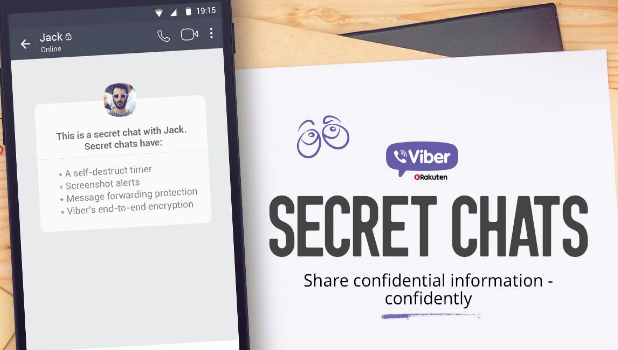Secret Chats on Viber gives an extra layer of privacy on your Viber messages by automatically deleting messages after they are read. Messages expire and be deleted from the conversation after the time set by the sender. This article will help you change the time limit for Secret Chats on Viber.
By default, Viber’s Secret Chats feature is set to expire a minute after a message has been read. You can change the time limit to suit your preference. The limit can be as short as one second to as long as a whole week. If you are very particular about privacy and want every trace of conversation by erased as soon as they are read, then go for those time limits below one minute.
Take note: This tutorial applies to both Android and iOS version of Viber. For visual purposes, we will be using a Samsung Galaxy S7 Edge for the screenshots. However, the steps and screenshots should be similar to the iOS version.
How to Change the Expiry for Secret Chats on Viber
To take your privacy game to the next level, set your time limit for Secret Chats on Viber by simply following the steps below:
1.Open Viber from your phone’s Home screen or Apps screen.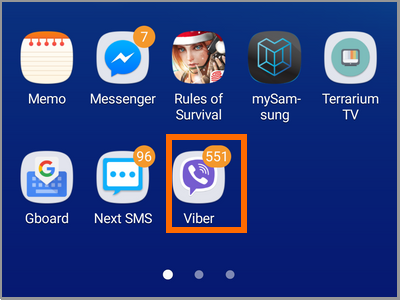
2.From Viber’s main interface, select the person whom you have a Secret Chat. If you have not started a secret chat with your selected contact yet, follow the steps in our article on how to start a Secret Chat on Viber.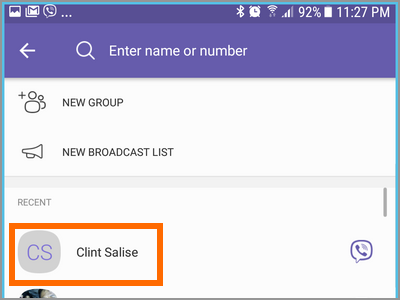
3.From the Secret Chat’s screen, tap on the timer button at the upper-right part of the Message Composition box.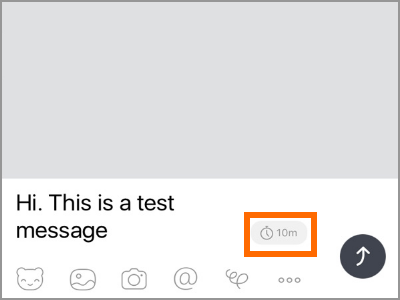
4.You can scroll up and down to move between different time limits.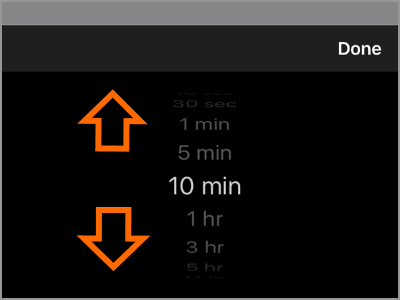
5.Tap on the preferred time to set it as the new timer expiry.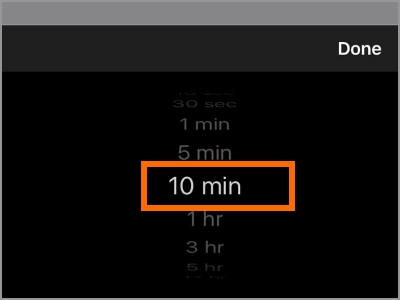
6.The timer is now changed based on your preference. The Secret Chat screen will log that you have changed the timer.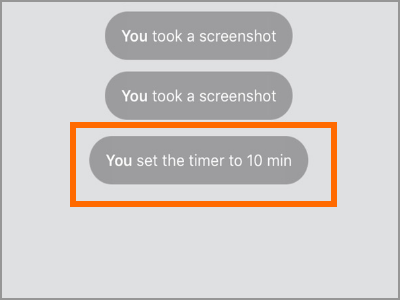
Frequently Asked Questions
Q: I sent a secret chat using the default 1-minute timer on Viber. Then I sent another secret chat before changing the timer to one hour by accident. I changed the timer again back to one minute. I can see the notifications that the timer has changed. What will happen to the messages with different timers?
A: Selecting a new timer will apply the timer to all unread messages. Even if you have previously set the timer to one minute, as long as the receiver did not read the messages yet, you can change the expiry at any time. Again, the changes should apply to all unread messages.
Q: Can I disable the time limit on secret chats?
A: You can choose the No Time Limit option to disable expiry of secret messages. You can change the expiry anytime. Take note Viber logs the time that the message is read.
You just learned how to change the time limit for Secret Chats on Viber. We hoped that this article has helped you keep your Viber experience more secure and private. If you have questions about any of the information provided above, let us know in the comments. Happy Viber’ing!
If you enjoyed reading this piece, then you might want to check on these related articles:
How to Stop Auto Download on Viber
How to Start a Secret Chat on Viber
How to Check Cellular Data Usage on iPhone
How to Mute Viber Chat Groups