I have good news for Pokemon fans: Pokemon GO has officially launched on iOS and Android! Now, you can catch and train Pokemon in your very own home. Pokemon GO uses your camera, GPS, and augmented reality technology to merge the Pokemon world with ours. As you start your Pokemon journey, you will have the option to choose between three starter Pokemon: Bulbasaur, Squirtle, and Charmander. Pokemon GO has also hidden a fourth Pokemon right under our noses. If you are a true Pokemon fan, you can guess that it is Pikachu! Learn how to unlock Pikachu as a starter Pokemon here.
Pokemon Easter Egg: Pikachu as a Starter Pokemon
To unlock Pikachu as your first Pokemon, you just have to be a bit stubborn and continue ignoring the starter Pokemon on the screen. Here’s a step by step guide.
1.Go to your device’s Home Screen.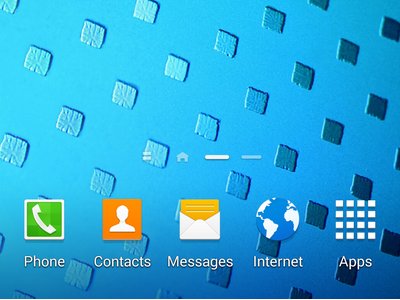
2.Locate the Pokemon Go app. Tap on the Pokeball icon to launch the app.![]()
3.On the initial screen, enter your birthday, and tap the Submit button.
4.Sign up with Pokemon Go. You have two options – you can sign up using your Google account or use your Pokemon Trainer Club account. If you do not have either of those two options, the easiest way for you is to create a Google account.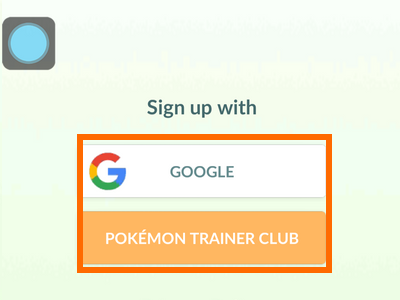
5.Wait for the game to load. 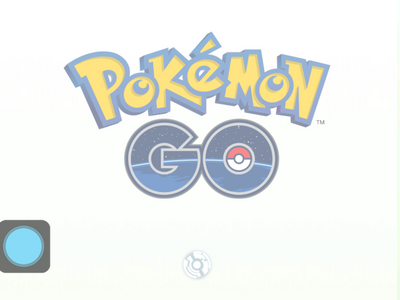
6.Go through the Pokemon GO Terms of Service. 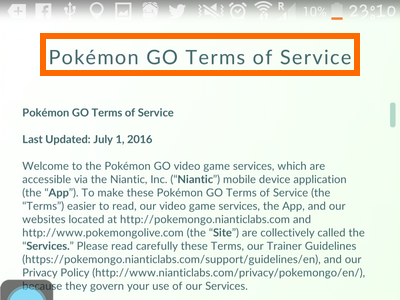
7.Tap on the Accept button to proceed to the next screen. 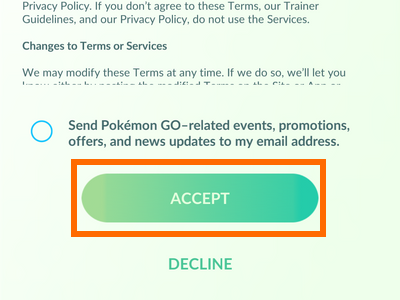
8.You will be taken to Professor Oak’s screen. Tap on the screen after reading his messages.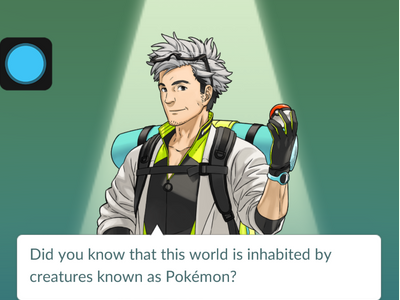
9.Choose your gender. Tap on either the boy or the girl icon to choose between the two characters.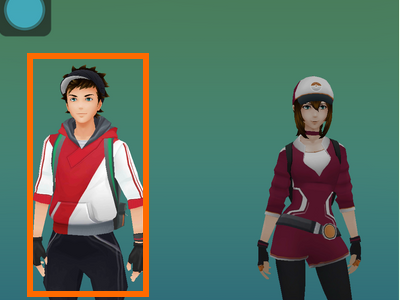
10.Tap on the Check icon in the lower-right corner of the screen.
11.Choose the style of character that you prefer by tapping on the character’s equipment slot. 
12.Tap on the the left and right arrows to switch between styles.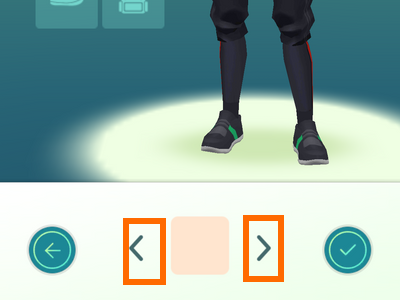
13.Tap on the Check icon in the lower-right corner of the screen to proceed.
14.Tap on the YES button to proceed.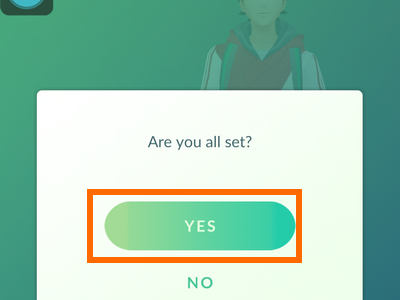
15.Professor Oak will give you some Pokeballs to help you catch your first Pokemon.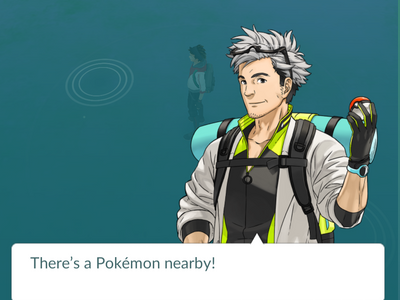
16.These starter Pokemon will appear for you to catch: Bulbasaur, Squirtle, or Charmander. Ignore them.
17.Keep walking until you are out of the starter Pokemon’s range.
18.A new set of starter Pokemon will respawn. Ignore them again and keep walking.
19.Keep ignoring the starter Pokemon for the last time.
20.On the fourth respawn of the starter Pokemon, four Pokemon will appear. The fourth one is a Pikachu. Tap on the Pikachu to focus on it
21.Go ahead and catch the Pikachu using your Pokeballs.
21.You have just unlocked Pikachu as a starter Pokemon. Congratulations! 
Go ahead and boast about Pikachu, your unique starter, to your friends. Be a lovable Pokemon trainer by sharing this article with your them. If you are having trouble catching Pikachu as your starter Pokemon, leave a message in the comments section so that I can help you sort out the problem.





