Since the introduction of its livestream feature, Facebook has been sending notifications to its users each time their friends or favorite pages go live. This means that you receive live video notifications even if you have no interest in seeing them. Even though this notification feature aims to boost social interaction, repeated and unnecessary notifications popping up on your screen all the time can be frustrating. This step-by-step tutorial will show you how to turn off the live notification feature.
Disabling the live notification feature does not have any effect on other types of notifications.
If you just want to unsubscribe from particular users, consider unfollowing them before turning the live video notification because you will not be notified when your close friends or favorite pages go live.
This tutorial is for the desktop version of Facebook. Even though the mobile version has a notification settings section, it does not include the option to turn off livestream notification as of this writing.
How to turn off Facebook Livestream Notifications:
1. Log in to your Facebook account if you have not already done so.
2. Click the arrow at the top right of the window to expand the menu, and then select Settings.
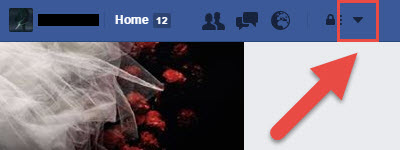
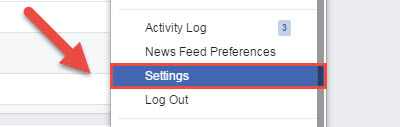
3. Use the left sidebar to navigate to the Notifications section.
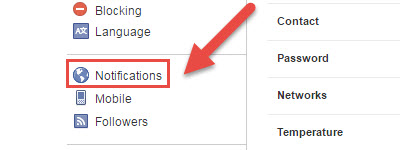
4. At the center of the screen, you will see four lines which represent different types of notifications: On Facebook, Emails, Mobile and Text Message. Select the On Facebook option.
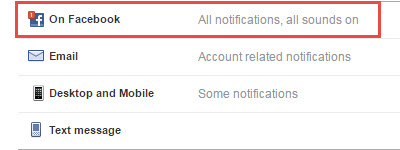
5. Under the What You Get Notified About section, find the Live Video option, and turn it from On to either the Suggestion Off or the All Off option.
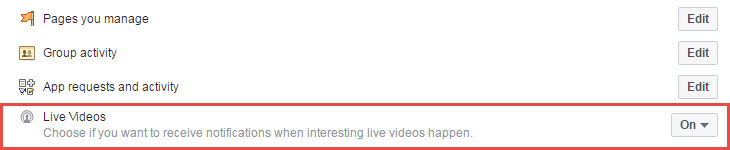
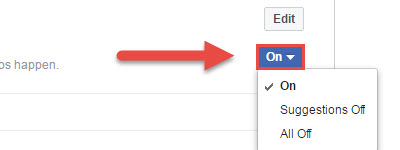
6. Exit the Settings screen to save the changes. From now on, you will not receive any livestream notifications. If you ever change your mind, you can repeat the steps above anytime to turn it back on.

