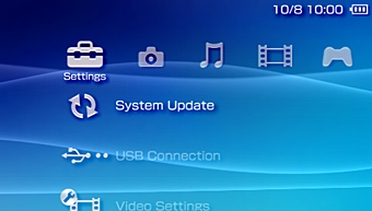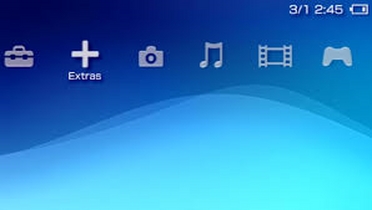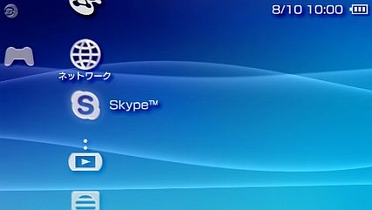Sony’s Playstation Portable (PSP) is one of the best-selling handheld game consoles in the world. What most people do not know is that the PSP can do more than just games. With the help of an Internet connection and a third-party application, you can make calls from your PSP to cell phones and land lines and to your contacts on some messaging applications. How do you make this possible? Keep reading to find out how.
Prepare Your PSP to Make Calls
The PSP cannot make calls right out of the box. A few prerequisites are needed before you can make phone calls with the device. These requirements are listed below:
1 You need to make sure you have a supported PSP model. Supported models are PSP-2000, PSP-3000, and PSP-N1000 (PSPgo).
2 Your PSP must have an Internet connection. The device does not have any GSM capabilities. It will route the phone calls through the Internet.
3 You need to have the right accessories to make phone calls using your PSP. Buy a PSP headset (PSP270) and headphone with remote control (PSP-140). You can also use a plugin PSP microphone (PSP-240).
4 Make sure you have a memory stick duo with enough free memory. Having 1 MB of memory may be enough but is not advisable. Free up more space on your memory stick for smoother operation.
5 You also need Skype on the PSP. Skype will be used to perform calls using your PSP. You will need to update your PSP to version 3.9 or higher.
Update Your PSP
Skype is included in the latest updates for PSP. Check your PSP version. If you are using PSP version 3.9 or higher, then you are good to go. Skip the this section and proceed to the next.
If have an older version of PSP, then you may need to update. To view your device’s version, go to Settings > XrossMediaBar (XMB) > System Settings > System Information. To update your device, follow the steps below:
1 Access System Updates through PSP’s Settings menu.
2 Choose Update Via Internet to search for available updates online using your Internet connection.
3 Select the connection that you prefer.
4 Download the update. Your device will search for available data. Download the update to your PSP.
5 Start the update by pressing on the X button.
Use Skype to Make Calls on Your PSP
Once your device is updated to the latest version, you can now start using Skype on your device to make calls to your Skype contacts. You can purchase Skype credits to call land lines and mobile numbers. To use Skype, use the instructions below:
1 Open the XrossMediaBar Menu from Settings.
2 From the XMB, choose the Network icon, and look for the Skype icon. Open the application.
3 If you have a Skype account, you can choose Sign in. If you do not have a Skype account yet, choose Create New Skype Account
4 You can now start making calls.
Notes:
Playstation Vita is also supported.
PSP 1000 does not support version 3.9. Skype will not work with it.