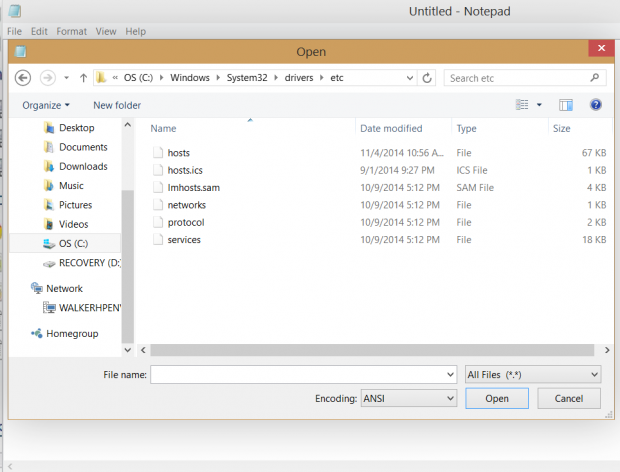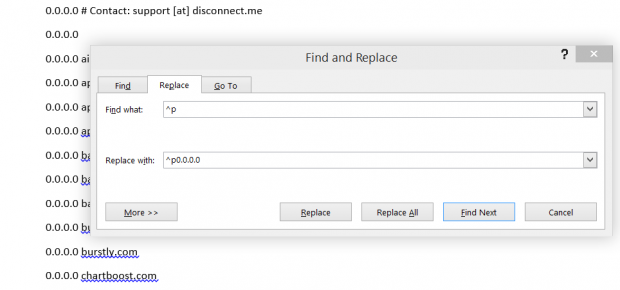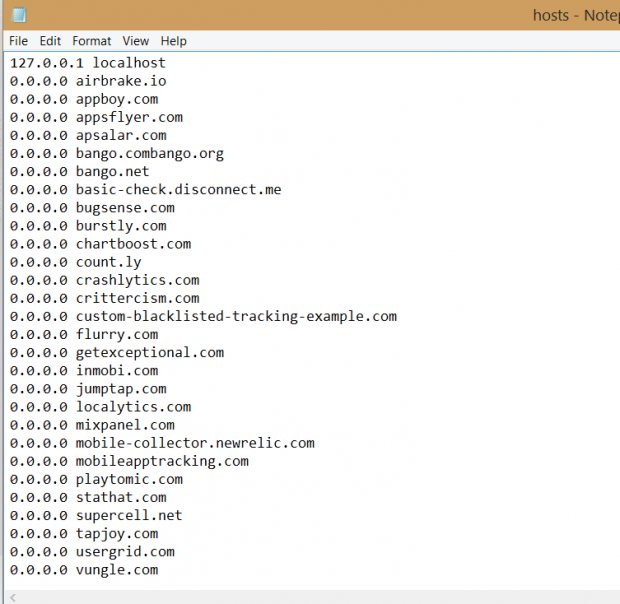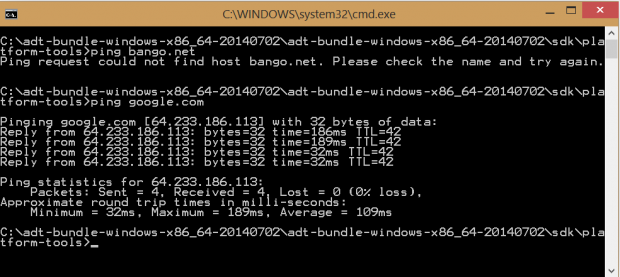If you saw this 60 Minutes report on CBS (Click on the YouTube video below to view.), then you know that data brokers are robbing and selling your private data. They use cookies, GPS, the serial number of your SIM card, data that they buy from retailers, and analytics to correlate your IP address with your email. They also use your cell phone number to determine your name, address, medical history, sexual orientation, determine if you suffer from alcoholism or depression, or have filed for bankruptcy and provide this information to markets or employers.
Here is how you can stop all of that, at least on a PC, by blocking access to these companies’ systems, thus preventing them from communicating with cookies placed on your computer in order to download your personal data. This approach works on Windows and Mac, but on Android you cannot update the hosts file unless the device is rooted. On iOS, you can install the Disconnect app mentioned on the 60 Minutes broadcast.
[youtube http://www.youtube.com/watch?v=_Cty7ctycsI]
You block access to these sites by overriding their IP address and making a manual entry of that on your computer in the C:\Windows\System32\drivers\etc\hosts file. The computer looks there first to obtain the address of web servers before it asks your ISP or wireless carrier.
Windows 10 has placed the host file in the same location as earlier versions of Windows. Edit it with Notepad. However, you must run Notepad as the administrator, as shown below, to make changes.
Update Hosts File
1.Search for Notepad in the Start menu, and then right-click and select Run as administrator.
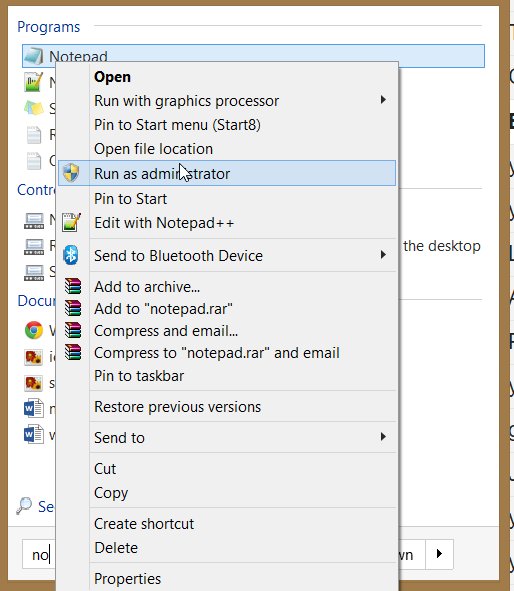
2.In Notepad, select File>Open and open C:\Windows\System32\drivers\etc\hosts. If you do not run this as the administrator as explained in Step 1, you will not be able to save the changes you make.
3.Here you change the IP address of the advertising companies and data brokers to the IP address 0.0.0.0, which means no IP address. More accurately, look on the local PC of that web server, which of course will not be there.
You can copy these addresses from here. Copy all three.
http://winhelp2002.mvps.org/hosts.txt
https://s3.amazonaws.com/lists.disconnect.me/simple_malvertising.txt
https://s3.amazonaws.com/lists.disconnect.me/simple_tracking.txt
(Hint: The first list is ready to copy into the hosts file. You need to format the second and third list to add the IP address 0.0.0.0 and one space in front of each host name. Use Microsoft Word, and replace the end-of-line character “^p” with “^p0.0.0.0. “)
When you edit the file, do not delete the line that says:
127.0.0.1 localhost
You computer needs this. It is known as the loop-back address.
4.Now, you can test that it works by running cmd on the Start menu and then type:ping doubleclick.net. You will see your computer cannot connect there.
For comparison, you could ping google.com.