Apple’s latest hardware upgrade for the iPhone line, the iPhone 3G S, adds voice control capabilities. Without looking at the device, using voice control you can easily dial the phone using numbers or a contact’s name, and control the iPod with various commands. (Updated as these can be performed with iPhone 4 as well) Here are the details:
Voice control can be accessed at any time by pressing the home button (the round button just below the screen) for a few seconds. When Voice Control is ready for you to speak, your iPhone will vibrate and chime twice quickly. Then it’s time to overcome your stage fright and speak your command.
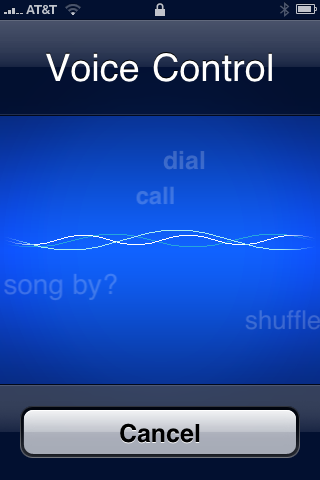
Here are some available commands:
Dial 1 800 5 5 5 1 2 1 2
Dialing by numbers works remarkably well, even understanding “eight hundred” in addition to “eight zero zero.”
Dial Jennifer mobile
Accessing phone numbers from your address book is simple. Use the contact’s name followed by the specific phone number you want to call (work, home, mobile, pager, etc.).
Call Jennifer
Call is interchangeable with dial. In this example, just the contact’s name is spoken. If the contact has one phone number, that number will be dialed. Otherwise, the display will show the contact’s name at top plus the text “Multiple Numbers” just below. The iPhone will tell you which phone numbers are available (i.e., “Jennifer, mobile or work?”). Tell it which one you want to call and it will do the rest.
Play album (album name)
Play playlist (playlist name)
Play songs by (artist name)
Play artist (artist name)
These commands provide a variety of ways to select music to play.
Play more like this
This command creates and plays a genius playlist from the current song.
Play music
Play
Pause music
Pause
These commands start or stop playing, just like hitting the play/pause button on an iPod.
Next track
Next
Previous track
Previous
These commands do what you’d expect, behaving like the next and previous buttons on an iPod.
What song is playing?
What’s playing?
Who plays this song?
Who sings this song?
These commands all do the same thing. The song title and artist will be spoken by the iPhone.
Shuffle
This simple command will toggle the state of the shuffle setting. It will also tell you what the shuffle state is to confirm that it is what you want.
Davak edit:
I just noticed that in iOS4, that the following works…
What time is it?
If you find any more voice commands, please share them in the comments!




