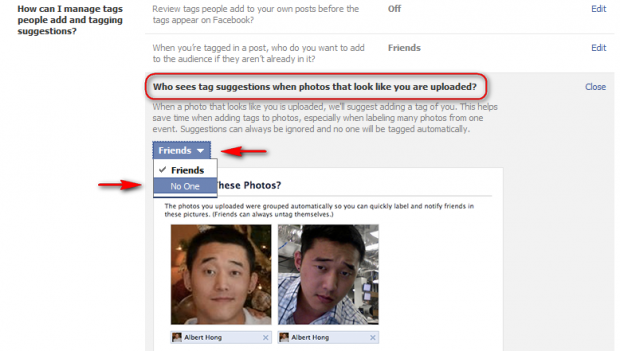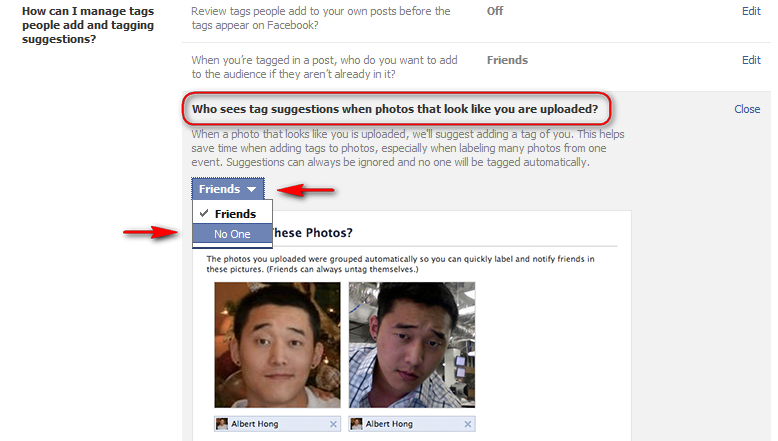Facebook has introduced (actually reintroduced) a new feature which suggests a photo tag based on facial recognition. From your previous uploaded photos, it recognizes your identity and suggests a tag when you or your friends upload a photo of you onto Facebook. If this bothers your sense of privacy, you can disable this feature through the following steps.
When a photo that looks like you is uploaded, Facebook will automatically suggest that your name be tagged to that photograph. This is to facilitate tagging more people in photos. Facebook had previously tried facial recognition; however, it was quickly abandoned due to assumed privacy concerns.
Facebook has decided to try it once again. If having your face automatically identified in the photos of your friends bothers you, you can disable that feature.
1. Log in to your Facebook account, and click on the arrow at the right top beside Home. Then click on Privacy settings.
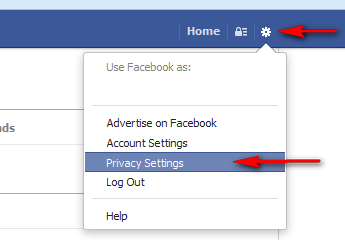
2. Now, go to the Timeline and Tagging option.
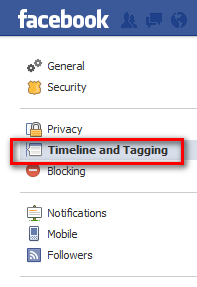
3. On the Timeline and Tagging settings page, you will find the Who sees tag suggestions when photos that look like you are uploaded? option.
4. Click on Edit, and select No One. The settings will be automatically saved.