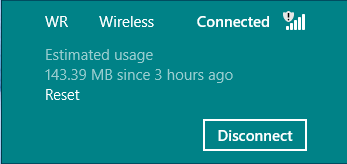For many people Windows 8 machines will be portable devices. Although the most famous Windows 8 box, Microsoft Surface, does not have cellular coverage, many of the upcoming Windows 8 systems will be 3G/4G compatible. For users like these with strict bandwidth limitations, checking the amount of data used is essential.
If you have a limited amount of monthly bandwidth, then it is useful for you to know how much of it you are using. With Windows 8, it is easy to check how much data you have used since your last session. Keeping track of this information will help you manage your available data so that you stay within your allocated range.
1.Click on the Network button on the bottom right of your desktop. 
2. Right-click on the network to which you are connected. In this case, it is WR Wireless.
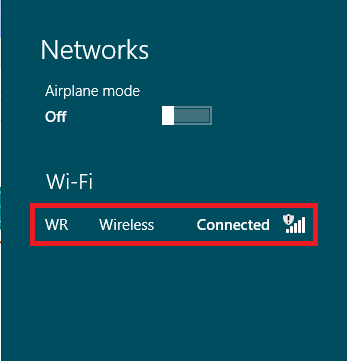
3.Now, select Show estimated data usage from the drop-down menu.
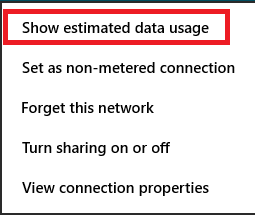
You should now see the statistics of your previous session. Please note that even though these numbers are fairly accurate, they are only estimates.