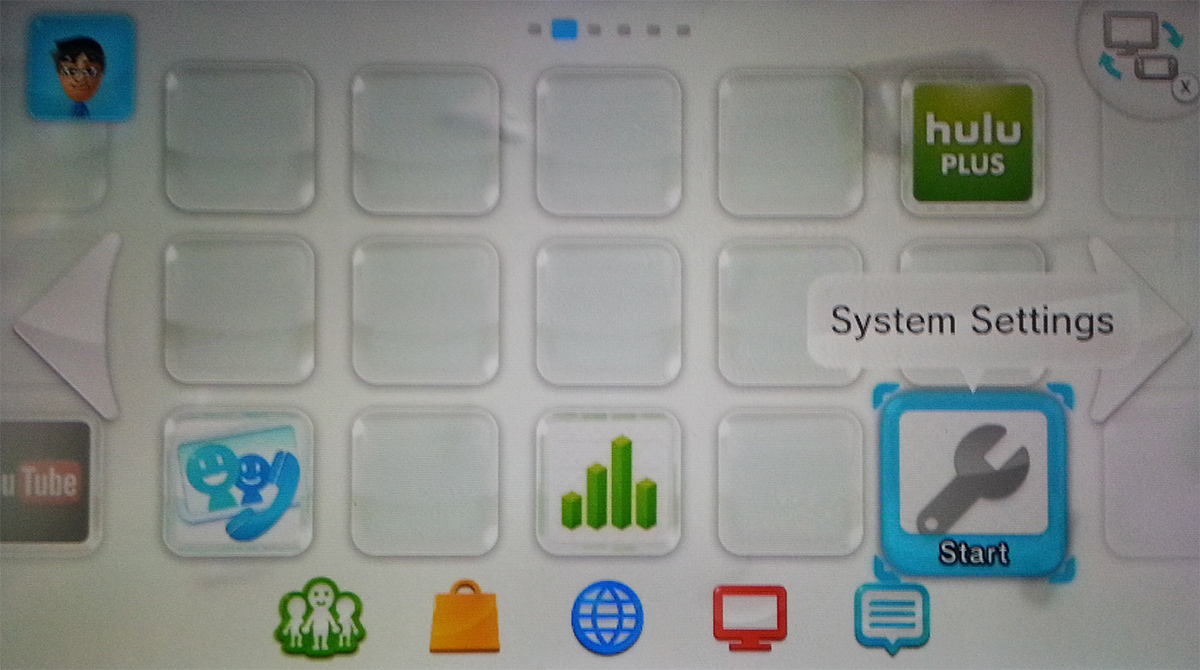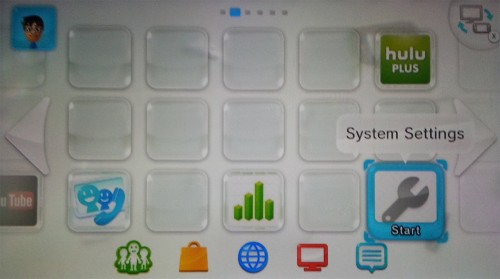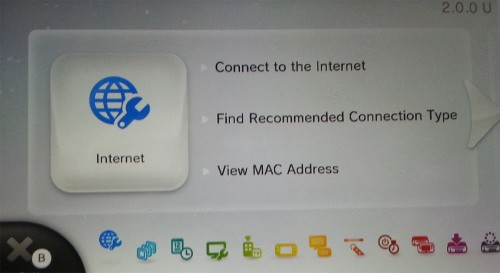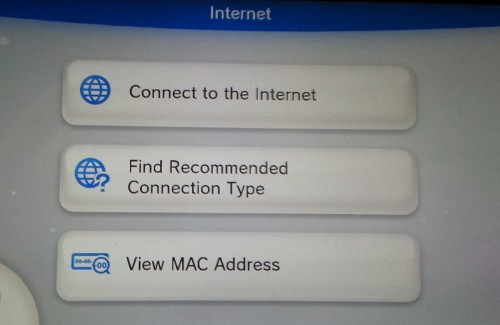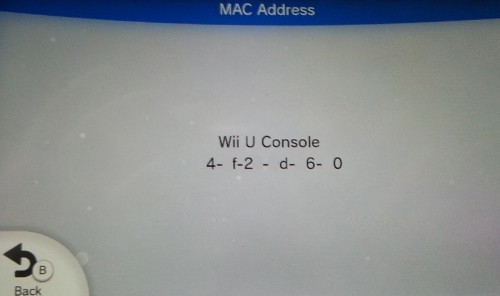Some people like to add an extra layer of security to their wireless networks by using MAC address filtering. This post will explain how to quickly view the MAC address of the Wii U so that you can add it to your router’s MAC address allowed list.
Any device that has a wireless adapter or network adapter has a unique, media address code (MAC) assigned to it. For users that utilize MAC address filtering as part of their wireless network security, the MAC address has to be known and entered when a new device is added to the network. On the Wii U, the only way to get this information is through the system settings menu.
1.On your Wii U, go to System Settings.
2.Tap on the Internet settings button.
3.Next, select the View MAC Address option.
4.You should now see your Wii U’s MAC address. Write it down and add it to your MAC address allowed list in your router if required for your network’s security.