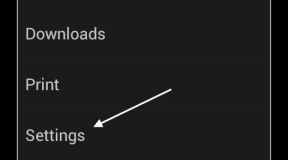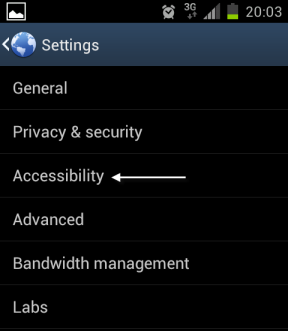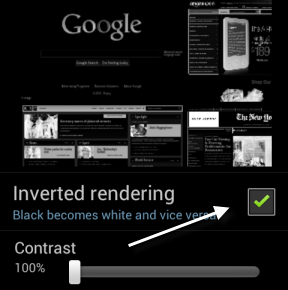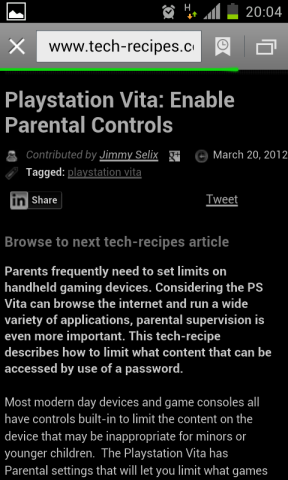Android Ice Cream Sandwich contains the ability to switch the screen to an inverted mode where colors are displayed as their opposite. Thus, a typical webpage that is displayed as black text on a white background will be displayed as white text on a black background instead. This tutorial describes how to use inverted mode and the potential benefits.
Why should I use inverted mode?
In the search for longer battery life, inverting the screen colors has been debated for a great number of years. With most modern displays, enabling inverted mode will save battery life. This is most pronounced when browsing the internet as traditional web pages are black text on white background. With most display devices that default to dark, displaying bright colors such as white should theoretically use the most energy. By inverting white to black less energy should be required.
Obviously, different devices display colors in different methods so your “milage may vary” on your specific device. In my Android circle of friends, they really swear by it.
However, even if you do not believe (or do not experience) the battery life savings of inverting your screen, everybody should agree that this mode makes reading much easier in bright sun light. In difficult to read situations, the difference in reading regular versus inverted is dramatically different.
How to enable inverted mode in android ICS
1. Open the app drawer and go to Internet.
2. In the Internet browser screen, press the menu key and choose Settings from the menu.
3. Go to the Accessibility section.
4. In the Accessibility section, scroll down to the bottom and turn the Inverted rendering option on. After turning this feature on, you can preview how the webpage will appear. You can also change the Contrast level in this feature.
5. Now, when you visit a webpage, you will notice that it will display in inverted mode automatically. Here are the two styles side by side.
If you like inverting the screen on your Android device, you will probably want to know how to do it in OS X and in iOS as well.