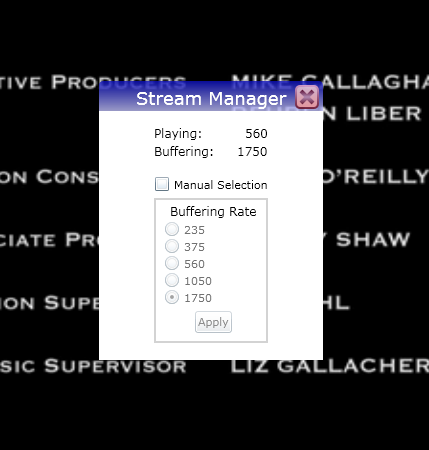Although Netflix does an excellent job at adjusting the amount of buffering, you can manually adjust the buffering rate to cause Netflix to buffer more or less before displaying the video.
By increasing the buffer rate, you can force Netflix to download much more video to your computer prior to showing the video. You will have smoother, high quality video but you will have a long wait before the video starts to play.
By decreasing the buffer rate, you risk chopper, less quality video. The video, however, will play much quicker
1. Start a video on Instant Play
2. Click the video
3. Press Shift+Control+alt+S together.
4. Select Manual Selection and the Buffering Rate from the menu that appears.
5. Click the Apply button.
Additionally, Shift+Control+alt+M pulls up a menu with additional options such as logging, audio/video sync, and additional player information. We have covered a listing of Netflix shortcuts and options previously.