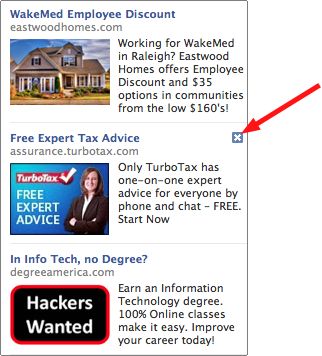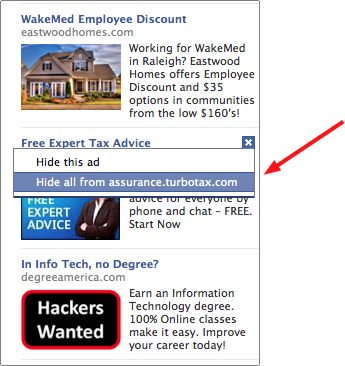Recently a tech-recipes fan dropped me an interesting question. She was seeing political ads that offended her on Facebook and wanted to know how to keep these ads from appearing. Here is how to block any ads that you find offensive.
Facebook makes its money by knowing as much as possible about you. Because of this, the ads can be very targeted. Occasionally, this can pepper the side of your Facebook news feed with ads that are painful to see. For example, if you are trying to lose weight, maybe you get tired of seeing all the weight loss ads. One of our fans dropped us with such a question:
I have enjoyed using fb during this political season because I get to debate my friends about all the issues. However, some of the political ads that have been appearing are very offensive to me. The same ads appear over and over. Is there any way of blocking these ads?
Users can blocking specific ads on Facebook using the same method as blocking specific apps.
1. Mouseover the offensive ad.
2. Click on the X that appears in the upper right hand corner of the ad.
3. Select to hide all ads from that ad provider.
Of course, Facebook will happily replace your blocked ads with something else. However, at least you can enjoy your news feed without having to look at something blatantly offensive to you.