By default, the hyperlink color in Microsoft Word 2007 and 2010 is blue. If the color does not blend well with your document theme, you can easily change it using the following steps.
Changing the hyperlink color in Microsoft Word is one of the first things I do. The bright blue color is very distracting. By changing the hyperlink style you can change this color to whatever you wish.
1. Launch Word 2007 or 2010.
2. Go to Home tab.
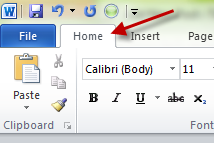
3. Click the small icon under Change Styles to open Styles window. The Alt+Ctrl+Shift+S shortcut works as well.
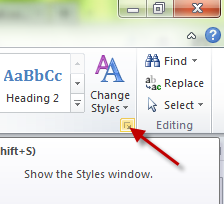
4. Click the Hyperlink drop down menu (please note that this option will only appear if your document contains hyperlinks) -> Modify…
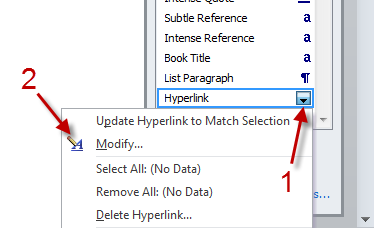
5. In the Modify window, click on the blue color (default color) and choose your preferred color from the dropdown menu.
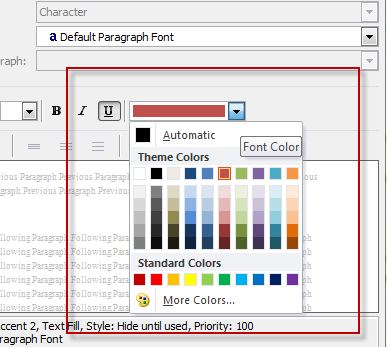
6. Hit the OK button to save the change.
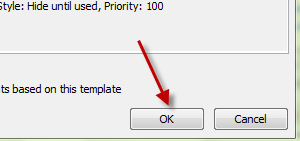
7. The color of all hyperlinks in your document will be changed.





