The Dragon Age series has been a real joy to the mac gaming community. Tweaking the anti-alias, resolution, v-sync, and detail settings can radically change your FPS. Hopefully, these benchmarks will help users tweak their DA2 settings to obtain the perfect balance between visual candy and performance.
These data were obtained from my macbook pro running Mac OS X 10.6.7. The processor is running at 2.3 GHz and she has 8GB of 1067 MHz DDR3 memory. The display is 1920×1200 color LCD with 1024MB of VRAM which is pushed by the AMD Radeon HD 6750M.
FPS display was enabled through the config file.
V-Sync
V-Sync stands for vertical synchronization. This attempts to lock the refresh rate to vertical refresh rate of your monitor. This prevents “tearing” artifacts during your game play. However, this subsequently decreases your frames per second as well.
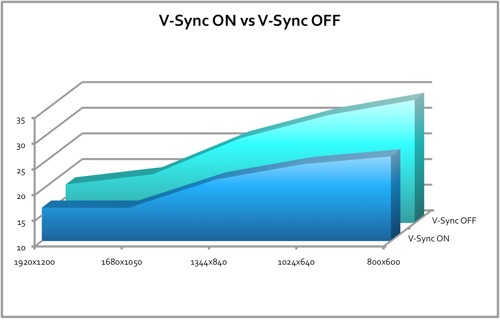
Resolution / FPS Gain / Percentage 1920x1200 1 5.71% 1680x1050 3 15.38% 1344x840 4.5 16.98% 1024z640 6 19.35% 800x600 7.5 22.06%
Resolution
Resolution is obviously one of the biggest determinations of performance in fps. It affects minimum and maximum fps equally. Here are comparisons between the various resolutions with all the visual settings turned as high as possible.
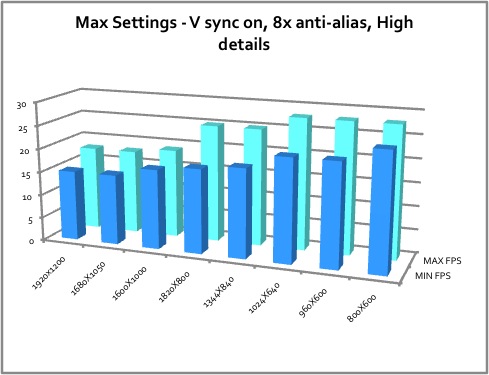
Even with my loaded, newest generation MBP, I cannot hit the magical 30 fps goal with all the settings enabled.
Anti-Alias
Anti-aliasing is used to smooth jagged edges of generated graphics. These jagged edges are one of the biggest clues to our brains that the graphics are not natural. The degree of anti-aliasing required differs based on your screen resolution. Usually the more anti-aliasing required, the bigger the performance hit.
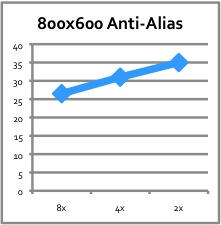
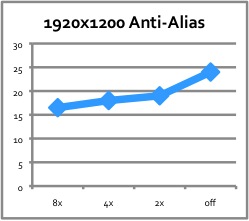
In these benchmarks, anti-alias effects decreased frame rates more at lower resolutions.
Low Versus High Detail
By decreasing the rendering complexity of the scene, the Dragon Age programmers provide an additional option for increasing performance. Dropping the detail setting to low provides a pretty steady 5-10 fps improvement across all resolutions.
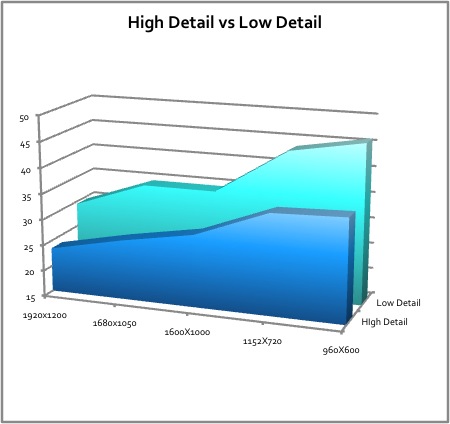
Survey of Various Settings Combinations
Legend: Resolution, V-Sync, Details, Anti-Alias Level
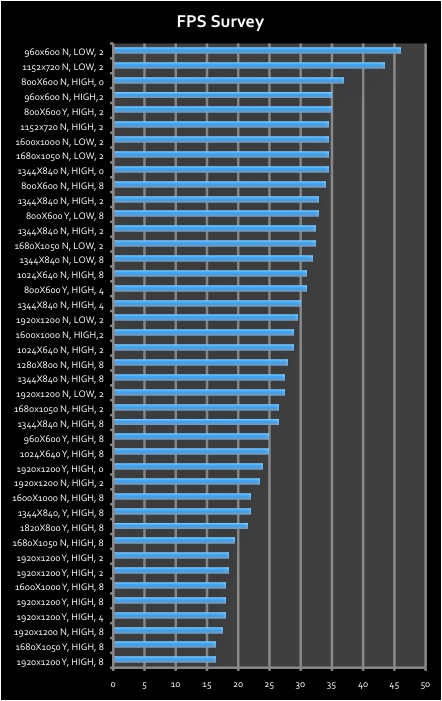
Conclusion
Everybody perceives computer generated graphics differently. This is one of the reasons that game programmers give a wide variety of ways to tweak the settings. Also, the visual effects of a newly released game typically will be limited by the hardware. Therefore, few people have the option to just turn everything to the maximum settings and forget about it.
Hopefully, these tests to provide you the data you need to help tweak your system and provide that perfect balance between performance and eye candy.




