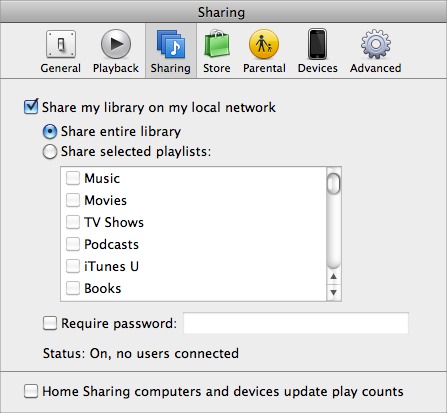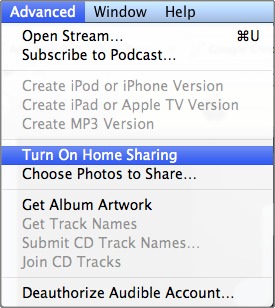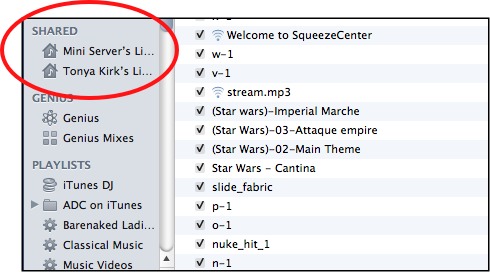With the latest version of iTunes, sharing music between computers has become very easy. By enabling Home Sharing, you can move, share, and stream any iTunes compatible media between computers on the same network.
Home Sharing in iTunes allows users to share music among devices that utilize the same Apple ID account. To start streaming music to your portable devices, first you’ll need to enable Home Sharing.
1. Open the latest version of iTunes
2. Under iTunes Preferences, enable Sharing:
3. Turn on Home Sharing under the Advanced menu:
4. You will be asked to input your Apple ID credentials and then confirm.
5. Repeat this process on other computers in which you want to share. You must use the same Apple ID.
6. Other shared computers on your network will appear under the SHARED section in the left sidebar.
7. You may drag and drop files from shared libraries into your local library.