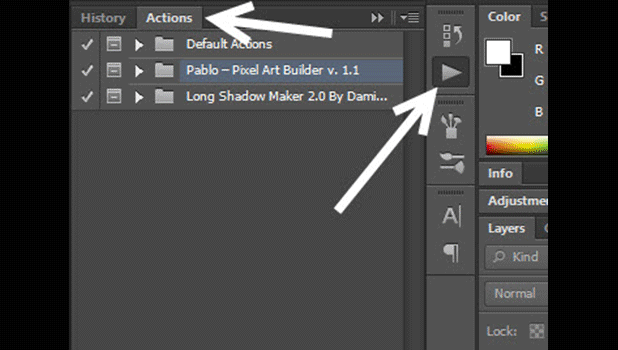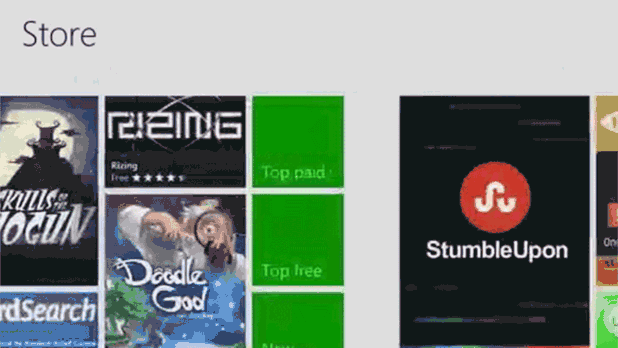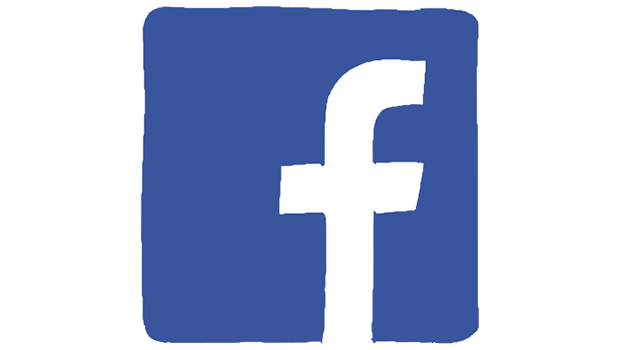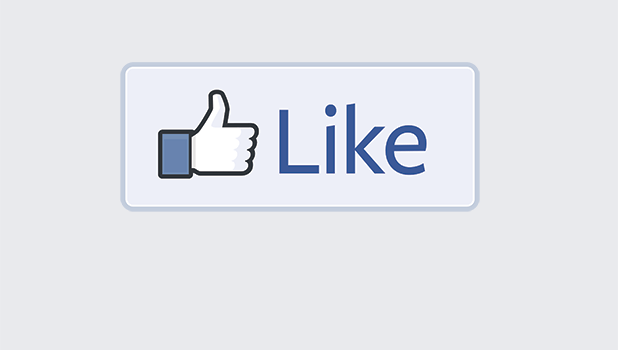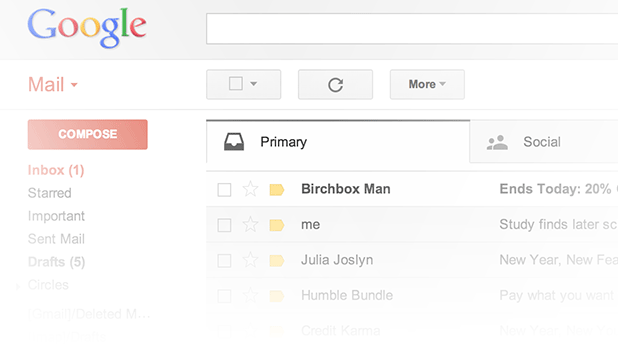PowerPoint: Create a Custom Motion Path
Even though PowerPoint comes with many predefined animations to help you enhance your presentation, there may be times that you need to create and apply your own animation to objects to deliver your message to the viewer successfully. Follow the steps in this tutorial to create a custom path.
How Do I Use Reddit’s Dogetipbot?
In the world of cryptocurrencies, the most lighthearted is the Dogecoin. Frequently used as a tipping mechanism on Reddit, Dogecoin has rapidly found a fun niche. Although each Dogecoin is currently worth only micropennies, the wonderful community and it’s potential for growth has grabbed a lot of attention. Many people’s first experience with this cryptocurrency is receiving a tip through Reddit’s dogetipbot.