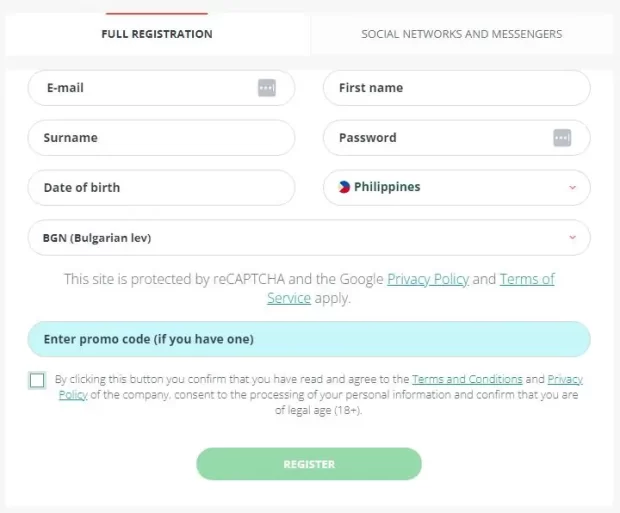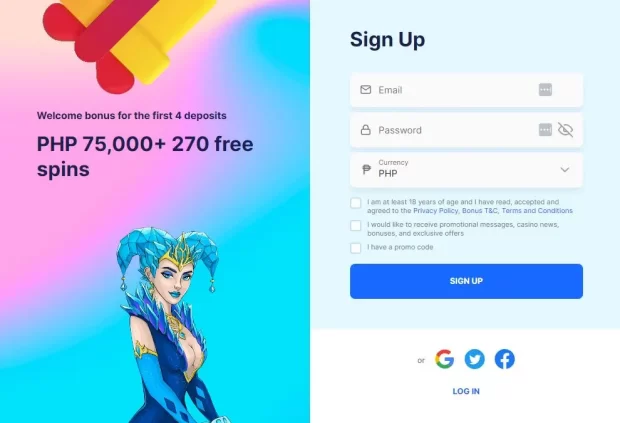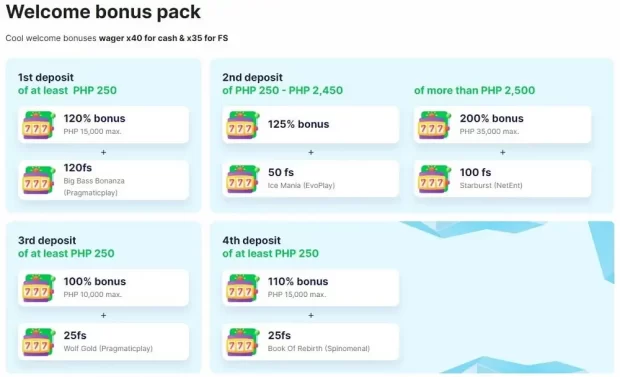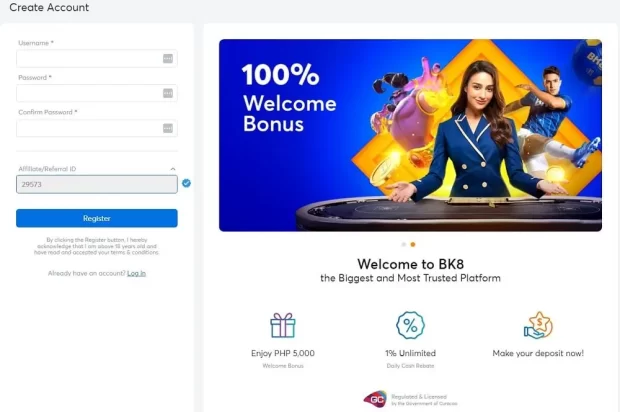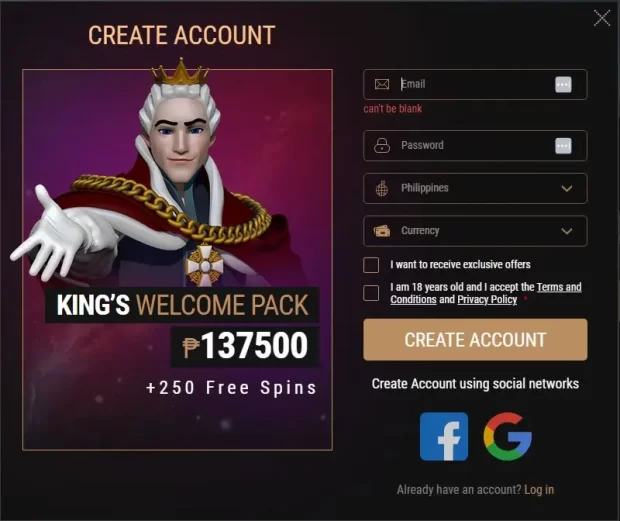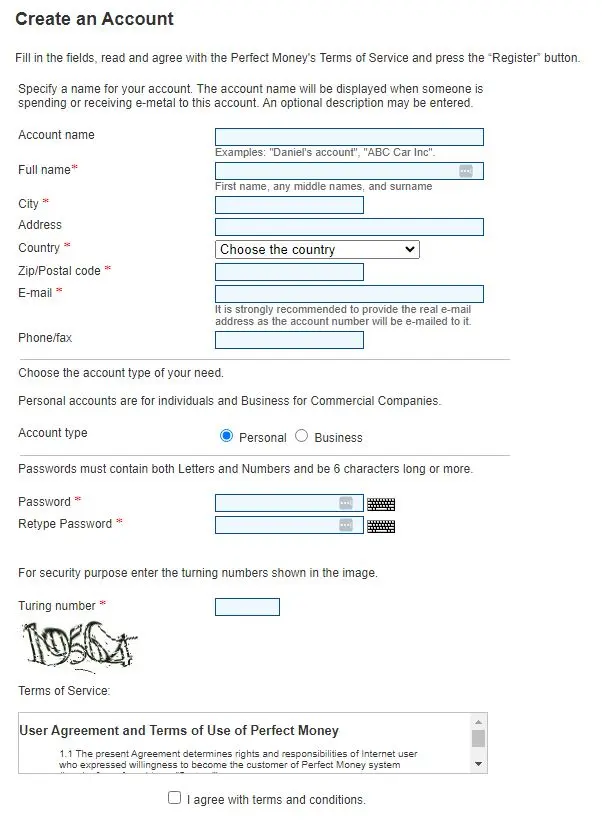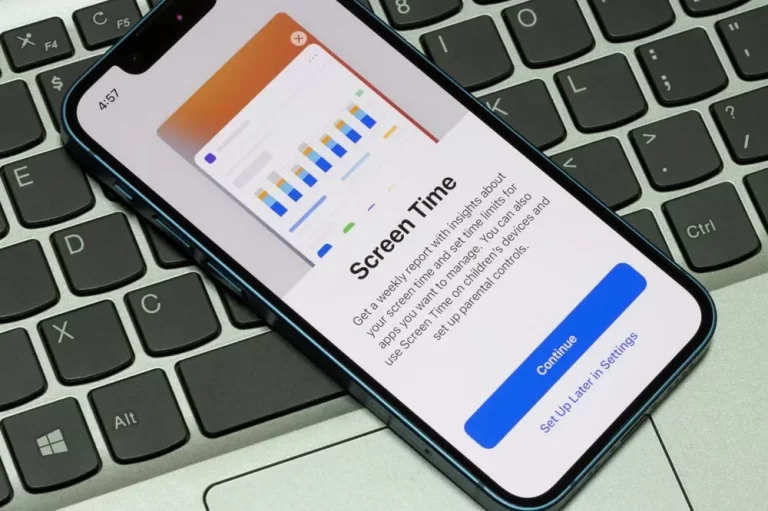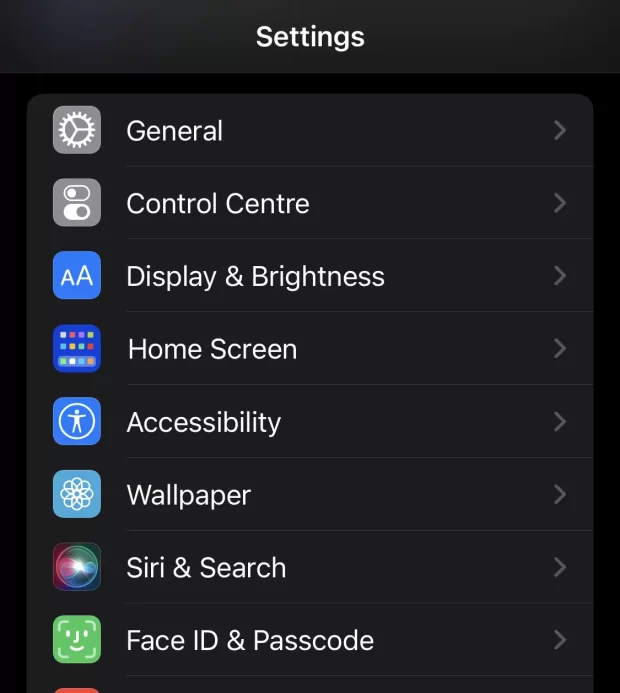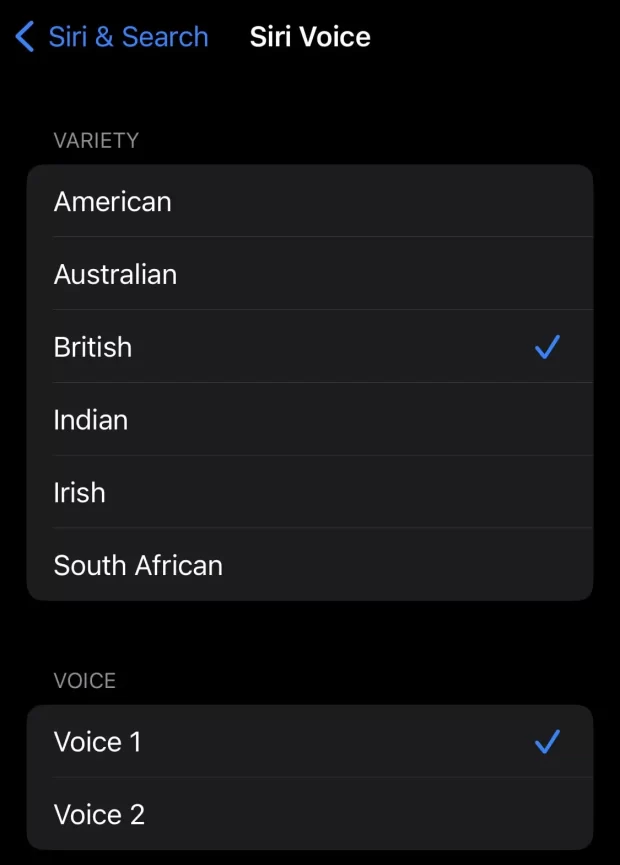Welcome to the World of Instagram! It reigns as one of the most prominent and influential social media platforms. With millions of users sharing photos, videos, and stories daily, it has become a bustling digital hub where creativity knows no bounds. However, amidst this thriving crowd, how can one truly stand out on Instagram and shine? This comprehensive guide will unveil the secrets to making your presence on Instagram not only noticeable but captivating as well. Follow these ten easy steps to embark on a remarkable Instagram journey that sets you apart from the rest.
Step 1: Define Your Brand
Before embarking on your Instagram journey, it’s crucial to define your brand identity. Your brand is the heart and soul of your Instagram presence, shaping how you present yourself and what your followers can expect. Here’s how to define your brand effectively in order to stand out on Instagram:
1. Know Your Purpose
Every successful brand on Instagram has a clear sense of purpose. What do you aim to achieve through your presence on this platform? Is it to inspire, educate, entertain, or promote a product or service? Your purpose will guide your content and connect with your target audience.
2. Identify Your Values
Consider the core values that your brand represents. These values will be the foundation upon which your content is built. Whether it’s sustainability, creativity, authenticity, or innovation, your values will help you resonate with like-minded individuals.
3. Know Your Audience
Understanding your target audience is fundamental to defining your brand. Who are your ideal followers? What are their interests, needs, and pain points? Tailor your content to address these aspects and connect with your audience on a personal level.
4. Craft Your Unique Voice
Your brand’s voice sets you apart in the crowded Instagram landscape. It’s how you communicate with your audience. Whether your tone is witty, informative, motivational, or humorous, consistency in your voice helps establish brand recognition.
By defining your brand on Instagram, you set the stage for a successful and authentic online presence. Your brand becomes the guiding force behind your content, helping you connect with your target audience effectively.
Step 2: Optimize Your Profile
Your Instagram profile is your digital business card, and making a great first impression is essential. To stand out on Instagram, optimizing your profile is the first step. Here’s how to do it effectively:
1. Choose the Perfect Username to stand out on Instagram
Your username, also known as your handle, should be memorable and relevant to your brand. If possible, use your business name or a variation of it. Keep it concise, avoiding special characters that might confuse users. A well-chosen username can significantly enhance your discoverability and brand recognition.
2. Craft an Engaging Bio
Your bio is your opportunity to introduce yourself to visitors. In 150 characters or less, convey your brand’s essence and what followers can expect. Use emojis to add personality and break up text for easy reading. An engaging and well-crafted bio can make a strong first impression and encourage users to explore your content further.
3. Profile Picture Matters
Your profile picture is often the first thing users notice about your profile. Opt for a recognizable and visually appealing image. A clear profile picture goes a long way in establishing a strong initial connection with your audience. For businesses, using your logo is often the best choice. Ensure it’s clear and well-cropped, as it will appear as a small circle on Instagram.
By optimizing your profile, you ensure that visitors to your Instagram page immediately understand who you are, what you do, and how they can engage with your brand. A well-crafted profile is a crucial foundation for growing your Instagram presence and attracting your target audience.
Step 3: Develop Your Content Strategy
Creating a successful Instagram presence goes beyond posting random pictures or occasional updates. To truly stand out on Instagram, you need a well-thought-out content strategy. This strategy guides the type of content you post, when you post it, and how you engage with your audience. Here’s how to develop a winning content strategy:
1. Content Themes and Consistency
Consistency is key on Instagram. To build a strong brand identity and attract loyal followers, you need to maintain a consistent visual style and messaging. Consider creating content themes that reflect your brand’s values, products, or services. For instance, if you’re a fitness brand, your themes might include workout tips, healthy recipes, and success stories. Stick to these themes to create a cohesive feed.
2. Quality Over Quantity
It’s tempting to post frequently to stay on your followers’ radar, but quality should always come first. High-quality, engaging content resonates with your audience and encourages interaction. Aim for storytelling through your posts. Share your journey, the stories of your customers, and the behind-the-scenes moments that make you or your business unique. Effective storytelling through your posts can set you apart from the crowd.
3. Posting Schedule
Knowing when your target audience is most active is crucial. Use Instagram Insights to discover the best times to post. Generally, posting during lunch breaks, evenings, and weekends tend to perform well. However, have in mind that the right posting times can vary depending on your specific audience. Experiment with different schedules and monitor your post engagement to determine the best posting times for your brand.
4. Content Calendar
A content calendar is your planning tool. It helps you organize and schedule your posts in advance. Use it to ensure a steady stream of content that aligns with your content themes and messaging. Planning ahead also allows you to maintain consistency and prevent last-minute rushes.
A well-developed content strategy is the backbone of a successful Instagram presence. It ensures your content aligns with your brand’s identity, engages your audience, and keeps your followers coming back for more. By planning, experimenting, and adapting, you’ll elevate your brand’s visibility and create a meaningful Instagram experience for your audience.

Step 4: Engage with Your Audience
Engagement lies at the heart of Instagram’s vibrant community. It’s not just about broadcasting your message; it’s about building relationships with your followers. Engaging with your audience not only enhances your brand’s visibility and makes you stand out on Instagram but also fosters trust and loyalty. Here’s how to effectively engage with your audience on Instagram:
1. Respond to Comments and Messages
Actively engaging with your audience by responding to comments and messages creates a sense of community and connection. Encourage interaction and discussions to foster a loyal and engaged following. When followers take the time to comment on your posts or send you messages, it’s a clear sign of interest. Respond promptly and thoughtfully. Whether it’s a simple thank-you or a detailed answer to a question, showing that you value their input encourages further interaction.
2. Utilize Stories and Live Videos
Instagram Stories and live videos provide dynamic ways to engage with your audience in real-time. Use Stories to offer behind-the-scenes glimpses of your brand, share announcements, or showcase daily activities. Live videos enable you to interact with your audience directly, answering questions and addressing comments as they come in.
3. Host Q&A Sessions and Polls
Instagram’s interactive features like Stories and live videos are excellent for hosting Q&A sessions or polls. These tools allow you to directly involve your audience in decision-making processes or gather their input on specific topics. This kind of engagement not only fosters a sense of community but also provides valuable insights into your audience’s preferences.
4. Start a broadcast channel
Instagrams newest update allows content creators and brands to reach a deeper level of connection with their followers. Through broadcast channels you can engage directly with your audience and share sneak peaks of upcoming content, send voice messages and ask for direct feedback, all in real-time. This broadcast chat feature allows your audience to feel closer to you than ever before.
Engaging with your audience on Instagram is a dynamic and ongoing process. It requires active participation, a genuine interest in your followers, and a commitment to building meaningful relationships. As you consistently engage with your audience, you’ll see not only an increase in likes and comments but also a stronger, more loyal community that supports your brand.
Step 5: Leverage Hashtags Effectively
Hashtags are to Instagram what keys are to locks – they unlock the potential for your content to reach a broader audience. When used strategically, hashtags can significantly enhance the discoverability of your posts and make you stand out on Instagram. Here’s how to leverage hashtags effectively on Instagram:
1. Understanding Hashtags
At its core, a hashtag is a clickable keyword or phrase that categorizes content. When users search for or click on a hashtag, they’re led to a feed containing posts that include the same hashtag. This simple concept is what makes hashtags a powerful tool for exposure.
2. Research and Use Relevant Hashtags
The key to effective hashtag use is relevance. Research hashtags that are relevant to your content, industry, and target audience. Tools like Instagram’s search bar and third-party apps can help you discover popular and trending hashtags. Keep an eye on what your competitors and influencers in your niche are using.
3. Creating Branded Hashtags
Creating unique branded hashtags for your brand is an effective strategy. Encourage your followers to use these branded hashtags in their posts related to your brand. This not only generates user-generated content but also reinforces your brand identity.
Step 6: Collaborate and Network
Collaboration and networking can be your secret weapons for not only expanding your reach but also nurturing a community of like-minded individuals who resonate with your brand. Let’s dive into how strategic partnerships and community engagement can propel your Instagram journey to new heights.
1. Strategic Partnerships
Collaborating with other users or brands can substantially broaden your reach and exposure on Instagram. Seek out potential collaborators whose values align with yours, and create mutually beneficial partnerships that resonate with both your audiences.
2. Engage with Your Niche Community
Becoming an active participant in your niche community is essential for building connections and gaining recognition. Engage in discussions, share insights, and join relevant Instagram communities and forums. Networking within your niche can lead to valuable opportunities and collaborations.
Step 7: Analyze and Adjust
Utilize Instagram Insights to monitor your performance and gain insights into your audience’s behavior. Understanding what works and what doesn’t is crucial for refining your content strategy.
Adapt your content strategy based on data-driven decisions. Making informed adjustments ensures that you continually improve and cater to your audience’s preferences, resulting in sustained growth. Being up-to-date is a crucial way to stand out on Instagram.
Step 8: Share User-Generated Content
Sharing user-generated content not only acknowledges your followers’ contributions but also fosters a sense of community around your brand. Highlighting your community’s creations reinforces their value to your brand.
Always give credit to those who contribute content to your brand. Acknowledging and rewarding contributors not only demonstrates your appreciation but also encourages more user-generated content, further strengthening your brand’s presence.
Step 9: Run Contests and Giveaways
Contests and giveaways are like adrenaline shots for your Instagram profile, injecting excitement and stirring up engagement among your followers. These interactive campaigns not only reward your audience but also help you gain new followers and amplify your brand’s visibility. Create engaging contests that encourage participation and creativity. Offer prizes that genuinely appeal to your audience to motivate participation. Clearly define the rules and guidelines for your contests and giveaways to ensure fairness and transparency.
Step 10: Stay Updated with Instagram Trends
Change is the only constant. The platform continually evolves, introducing new features and algorithms that can significantly impact your visibility and engagement. To stand out on Instagram, it’s crucial to stay ahead of the curve and adapt your strategy to align with the latest trends.
The algorithm is continually evolving. Staying informed about these changes is vital to maintaining visibility and relevance. Adapt your strategy to align with algorithm updates by following the official Instagram blog and other informational channels.
Explore and embrace new features introduced by Instagram. These features can inject freshness into your content and engage your audience in innovative ways. Stay ahead of the curve by integrating new features into your content strategy.
Conclusion
In conclusion, to stand out on Instagram is an achievable goal with the right strategy and dedication. By defining your brand, optimizing your profile, developing a content strategy, engaging with your audience, leveraging hashtags, collaborating, analyzing, sharing user-generated content, running contests, and staying updated with trends, you’ll embark on a remarkable Instagram journey. Consistency and authenticity are your greatest allies in the pursuit of Instagram stardom. So, start your Instagram journey today and remember: Your unique voice and perspective deserve to be heard. Happy Instagramming!