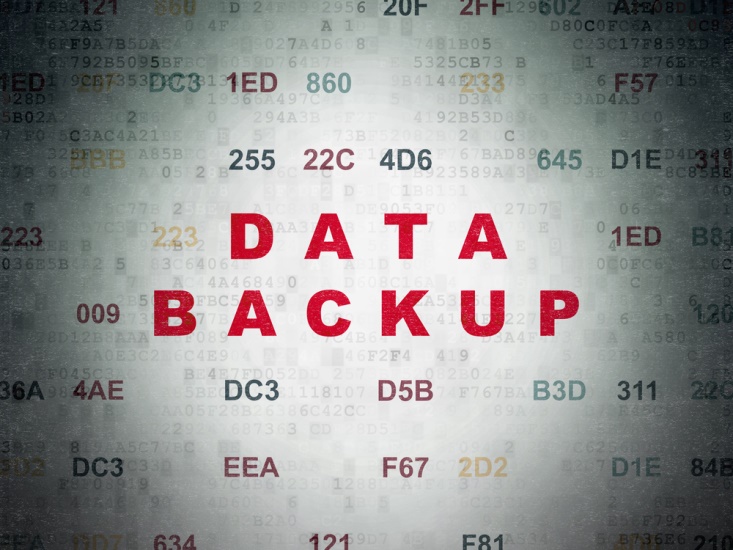We have all heard the horror stories: You receive a late night call from the office, the caller frantically telling you that the entire network has gone down and the backups are corrupted, or even worse, missing entirely. The IT landscape is littered with tales of backups gone wrong, both deliberately and accidentally. Businesses have suffered, jobs have been lost, and reams of data have been compromised, all because of mishandled data backups.
Because data backups are vital in the event of a disaster — which can be anything from a major storm that destroys the office building to a virus that corrupts the network — handling them with the utmost care is crucial. A simple mistake can mean the difference between a minor hiccup and a major failure, so it is essential to follow a few basic principles to keep your backups safe.
1.Physical Security Is as Important as Technical Security
Many people think of backups as a digital copy of sensitive data. That is only partially true — and only the beginning. Secure backups are more about what you do with the data after you duplicate it rather than the actual process of duplicating it (although that is important, too.) Many experts recommend having at least two copies of your data, with one of them stored off-site, away from your physical place of business. That way, if something happens to your business (fire, flood, etc.), there is another copy of your data elsewhere that can be used for restoration.
Keeping your backups off-site is only the starting point of securing them, though. Maintaining the same security and access protocols for your backups, regardless of the media on which they are stored, is important. Both on-site and off-site backups should be stored in locked, access-controlled areas that only those with appropriate clearance and need can access.
2. Test Your Backups
You probably have heard many tales of companies that thought they could count on their backups, only to discover that, when they actually needed them to restore data, their backups did not contain the data they were expecting. Imagine you are in a crisis scenario, and discover that the backups you thought contained everything only had a fraction of the data you need or none at all – or contained something else entirely. For that reason, regularly testing your backups is important. This ensures that you are not only backing up everything you need but also that every thing is working as it should. (Most businesses backup at the server level, forgetting to consider the data that is residing elsewhere on network-connected machines.)
One of the greatest advantages of cloud-based backups is that it is easy to test them regularly and ensure that everything is working as it should. Working with a managed services provider can also help you conduct the right tests and protect your data, removing some of the guesswork from backup management.
3. Use the Cloud
Many companies have shifted to cloud-based backup, as it offers a secure and cost-effective way to conduct backups without a great deal of effort. Because your data is stored on multiple servers and away from your physical location, it automatically meets several of the requirements for secure backup, and your data can be accessed from virtually anywhere at any time.
Improperly handled backups are a leading cause of data loss — and data breaches. Maintaining a comprehensive backup strategy that includes protection, management, and ongoing maintenance is vital for the protection of your business data and continuity. Do not allow backups to be an afterthought or assume that someone else is taking care of them. If you do, there is a good chance that when you do discover a problem, it will be too late.
4. Use Passwords and Encryption
Encrypting your backup data, if possible, and protecting it with a password adds an additional layer of protection. Certainly, a determined cybercriminal with the right skills and tools can crack a password. Fortunately, not all cybercriminals have the skills to do so; therefore, a password adds a layer of protection. As for encryption, it is especially important for backup media that can be removed from your business, such as external drives. When managed appropriately, encryption provides a layer of security as well as peace of mind that, should any backup media fall into the wrong hands, the likelihood of data exposure is slim.