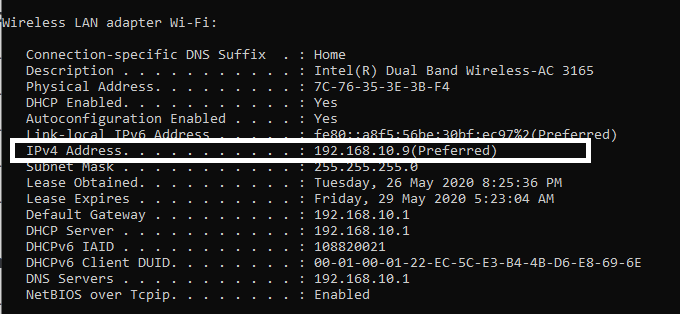What the heck is IP and MAC address? Have you heard of MAC and IP address too often and never tried to really see what it is? You will find out in lay terms what it is and how you can find out your PC’s IP and MAC address.
What is an IP address?
Well, it is the Internet Protocol address. Doesn’t make sense? It will. You have to understand what a protocol is. In simple words, a protocol is a set of rules. A couple of rules set between two parties and agreed upon for the exchange of goods. In our case data. So when we want two computers to communicate we want to set rules between the two. I will send this much data, this type of data, this secure data, this long a data, etc. All this information forms part of the protocol.
Internet protocol; It’s a network address for your computer so the Internet knows where to send you emails, data, and Whatsapp pictures.
Remember when I said communication between two computers. Let’s say we are communicating via the internet then IP address does the magic.
Because, in the same way, you need a mailing address to receive a letter in the mail from a friend, a remote computer needs your IP address to communicate with your computer.
What is a MAC address?
Media Access Control address. Every piece of hardware that is supposed to have a network card for internet connectivity has a unique and distinct MAC address. Yes, your laptop MAC address is nothing like your friend’s laptop’s MAC address. You know how IP address helps communicate between devices. There’s a protocol called ARP. Address resolution protocol. This protocol resolves addresses during the communication and translates the IP address to MAC address. Let’s say you sent pictures of your cat to your grandma, the pictures head out over the internet to the particular device with a particular MAC address.
Now that both IP address and MAC address hopefully make sense to you let’s find out how you cant find both of these addresses on your laptop.
How to Find IP and MAC Address of Your Laptop Through Command Line
1. Go to the command line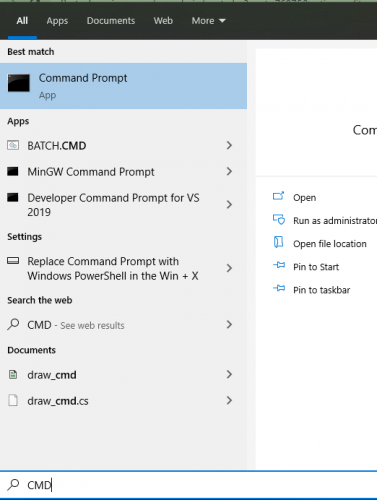
2. Write the command “Ipconfig/all”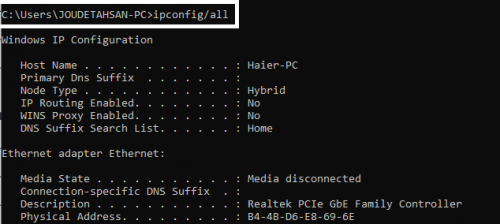
3. Here’s the IP, IPv4 is the IP address 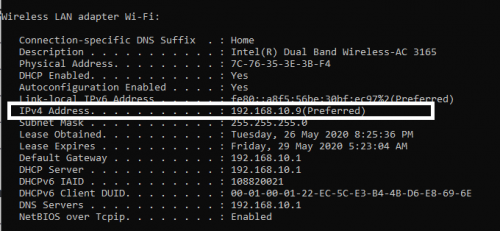
4. Here’s the MAC address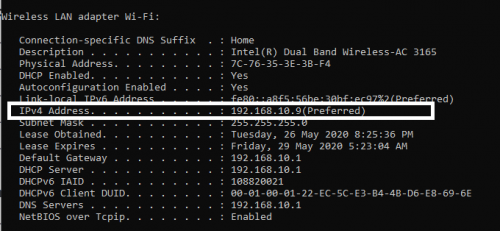
Check out other networking tech-recipes
How to Control Your Computer Network
How Do I Reset Network Settings on iPhone
to Retweet with Comments on Twitter (Easily Quote your Tweets)