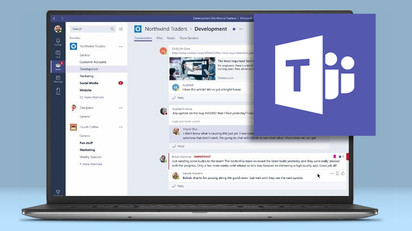Microsoft Teams is a chat and collaboration platform provided by office 365. This software integrates all Microsoft tools. Group work is not easy to put together. It is even more challenging to coordinate when the team is using common resources. Microsoft Teams provides a platform where you can connect the team. You can connect the team so well that all the resources that they share go together in one place.
First of all, what is teamwork? Teamwork is the outcome of the efforts of all people involved in a team to achieve the team goal. An individual needs the support and guidance of others to come out with an effective solution. Team members are dependent on each other. The success of any team is directly proportional to the relation among its team members and their collective efforts. One member’s work is dependent on the work of another member. So effective communication is the key to effective teamwork. How to Use Microsoft Teams is a brief document of MS Teams what’s and how-tos.
Tools like AnyDesk, and Teamviewer through which the teams could communicate via screen sharing worked before. But after the take over of cloud computing (online memory and computational resources) these tools weren’t enough. Teams are now more distributed. People from around the world are working together as a team.
Now there was a need to introduce a platform where the teams can communicate as well as talk about the resources that they share. Enter’s Microsoft teams. Microsoft team resembles a conference room. You have all your coworkers, files, resources, team leader and projectors for presentation in one place.
How to Use Microsoft Teams
This tech-recipe is just an introduction to Microsoft teams. The later recipes will introduce each feature of this amazing software. In this article, I will give you a bird’s eye view of the software. Check out the following snips and description.
Bird’s Eye View
1. You can add a team, via email addresses. (The condition is that every email should have Microsoft teams associated with it). This is how it looks like.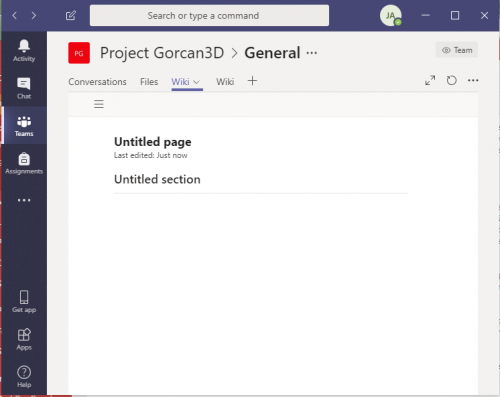
2. You can share files like MS Word, Excel, Access, etc. This is how it looks like.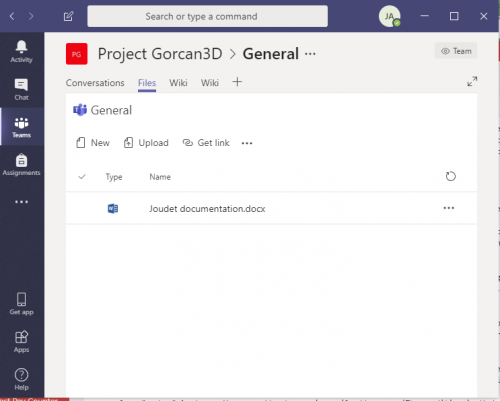
3. One can have a conversation with the team, through messages, conference call, comments on the word file, etc. This is how a conversation looks like on Microsoft teams.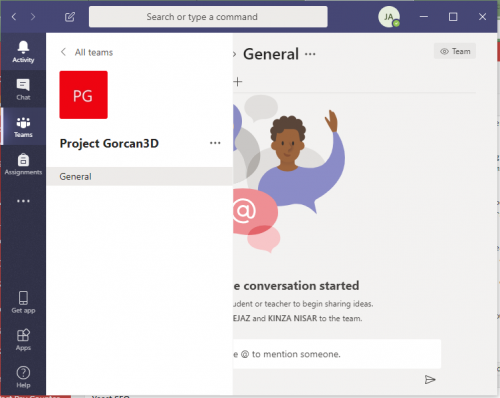
4. Schoology, piazza, different LMS on one site. Teachers and professors can create a virtual classroom on Microsoft teams.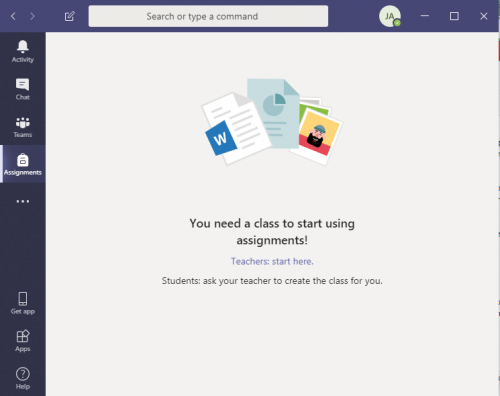
5. You can make your online presence visible.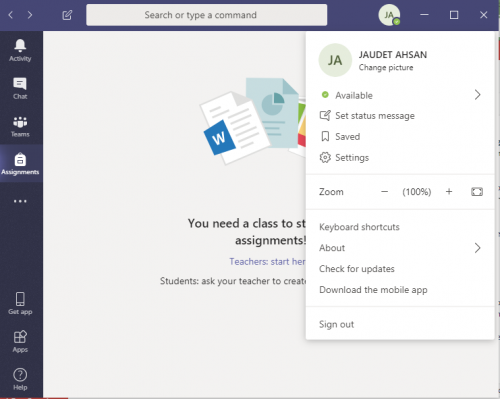
Checkout other tech-recipes
How to Know if Someone is Online on Facebook
How to See Your Recent Activity on Facebook – Accessing the Activity Log
See Your Recent Activity on Facebook – Accessing the Activity Log
Top 5 Free WordPress Hosting for 2018