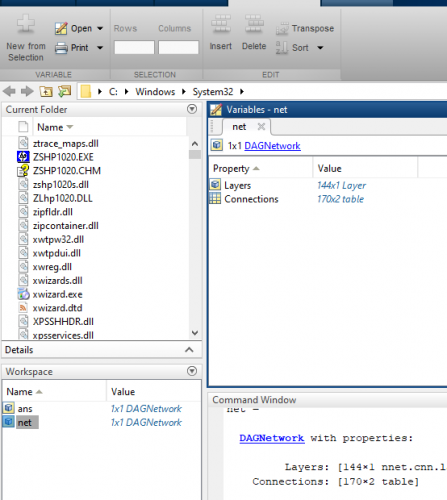I will try my best to put this article in lay terms. So, if you an expert in the field you can enjoy and if you are just someone exploring new things, you will have something to hold on to. I will explain deep learning, what it has to do with machines. Also, stay tuned to know what your dear Alexa does to stay and get smarter day by day. Finally, you will know How to Install GoogleNet Network on MATLAB
What is Artificial Intelligence
Have you heard of an artificial neural network? Your brain is composed of neurons and those neurons exist in the form of a network. The network takes in some input and delivers outputs after processing i.e weighing the significance of each of the inputs. This is how the brain functions. To mimic the same intelligent and learning behavior in machines, scientists are making machines capable of using artificial neural networks. Thus imparting artificial intelligence in machines( Artificial intelligence, you must have heard of it)
Now that you lowkey know what artificial intelligence is. Let’s move forward and quickly discuss what Machine learning is
Machine Learning
Machine learning is a subset of Artificial Intelligence. This field focuses on the self-learning of the machines through experience and without explicit programming.
Deep Learning
The term you have been dying to know about! Deep learning is further a subset of machine learning the difference between the two is that in machine learning the data provided for learning is labeled and the machine only has to recognize or learn it. But for deep learning, the machine even gets to label things itself. It learns the features itself. Unline machine learning features are not explicitly provided.
There’s no need to create artificial neural networks from scratch. Since the more advanced/ deeper neural networks have much more layers than a simple perception( A single neuron).
GoogleNET is a convolutional neural network, available on MATLAB to be explored and to make changes to. Googlenet that is 22 layers deep. You can load a pre-trained version of the network trained on either the ImageNet or the Places365 data sets. The network trained on ImageNet classifies images into 1000 object categories, such as a keyboard, mouse, pencil, and many animals.
How to Install GoogleNet Network on MATLAB
1. Go to MATLAB
2. Write Googlenet.
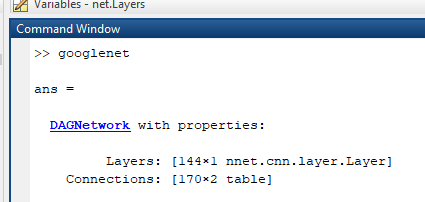
3. If it’s not installed, then you can follow the next steps to install it.
4. Since in my MATLAB, Googlenet is installed. Let’s download Alexie in my system, while you can do the same to install Googlenet. Instead of Alexnet write Googlenet.
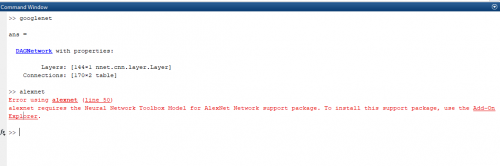
5. A link will pop up. Click on the “adds on”.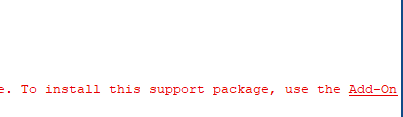
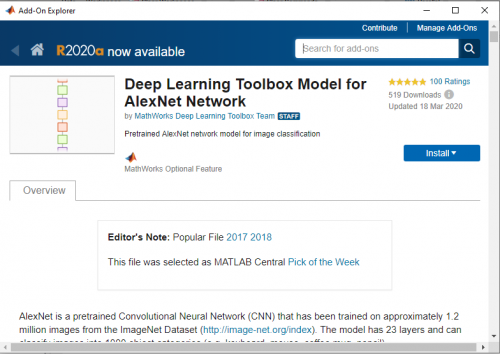
6. Click on install
7. Now again check. Click on the workspace and enjoy it.