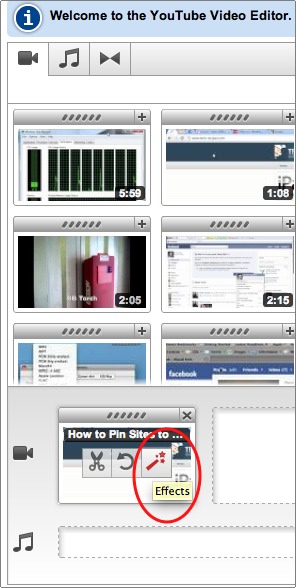YouTube’s video editor continues to add effects. The latest one, video stabilization, is ideal to do online because it can be very time and processor intensive to do beforehand. Other currently available effects include adjustment of brightness/contrast and conversion to black and white.
Removing the “shakiness” that is frequently noticed in handheld recordings is a feature in many video editing programs. iMovie, for example, includes fair stabilization methods. However, any stabilization routine requires frame by frame evaluation which is slow and chews up CPU cycles. Now, YouTube has this feature available within its online editor.
Several other useful video effects including adjusting brightness/contrast and even converting the video to black and white are now available as well.
1. While looking at one of your videos, click the Edit button.
2. Then click the Video Editor link.
3. Drag the video you want to manipulate into the editing space.
4. Click the Effects button
5. Select the effect you wish to use…
6. Click Save and continue your editing process.