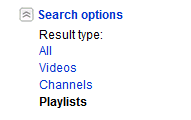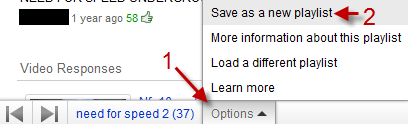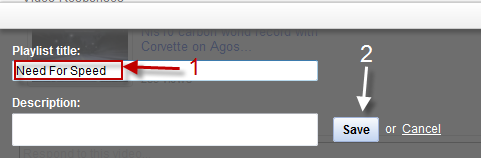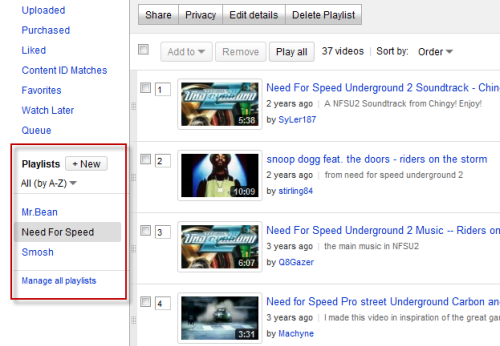After finding a playlist full of favorite videos, it’s helpful to save them in bulk to your own personal playlist. There is no reason to save them one by one. Save another user’s playlist as your own.
1. Sign in to your YouTube account.
2. Go to the playlist you want to copy. If you have trouble finding the playlist, you can always change search options to only search for Playlist.
2. Click on Options at the playlist bar -> Save as a new playlist.
3. Name your new playlist at Playlist title and hit Save.
4. Your saved playlists can be accessed from your YouTube Playlist. From there, you can freely edit the saved playlists.