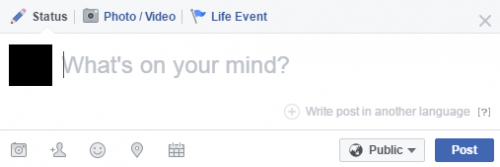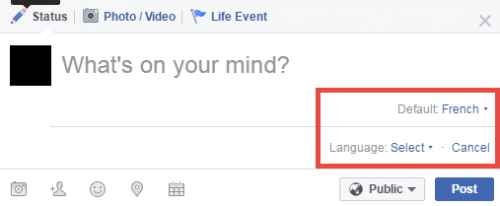When you want to write a Facebook update in multiple languages, you may include all the phrases translated into different languages into one post. This solution could be good for a short post, but it is not ideal for a lengthy one because your friends or followers may not expand the whole post to see if there is a message in their language. This problem can be solved easily by turning on the multiple languages feature for Facebook posts. Continue reading to find out how.
Note: As of this writing, posting one Facebook update in multiple languages is only available on the desktop version of the service. However, Facebook constantly updates its app on both iOS and Android to include new features like this one, so make sure that you always use the latest version of Facebook on your phone.
How to update one Facebook status in multiple languages:
1. Log in to your Facebook account.
2. Click the small arrow at the top right of the screen, and select Settings from the context menu.
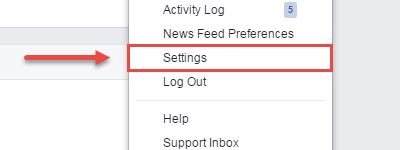
3. Select the Language option on the left-side bar.
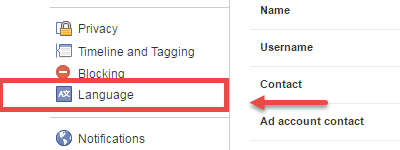
4. Find the Multilingual Posts option on the main screen area, and turn it on by checking the box that said Create a single post in multiple languages.
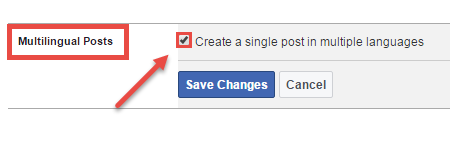
5. Go back to your timeline, and click on the status update box. You will now see a plus icon at the bottom of the box which says Write post in another language. By clicking on this option, you will be able to set the default language, add a second language, and write another version of your update in the selected language. You can write your messages in as many languages as you want by using this feature. Once the post goes live, Facebook will display the message in correct languages depending on the current Facebook interface language that your friends or followers are using.