Do you find some words offensive on Twitter? Don’t want to see specific words on Twitter? Well, I bet you didn’t know that there is a feature that enables you to mute words on Twitter. This article is centered on showing you how you can mute words on Twitter
How about we have a genuine minute here. As much as online networking is an awesome stage to remain associated with each your adherents’ lives, at times it’s tiring. Hence, some go into a hibernation or break from web-based social networking.
Many individuals have been experiencing the challenges “on the best way to not see some specific words on twitter”. Today, I will demonstrate to you a well-ordered way to mute words on Twitter.
Twitter enables its clients to mute words they would prefer not to see.
Here’s what Twitter said in regards to Muting words.
You may see content in Tweets you’d jump at the chance to stay away from. We give you the choice to quiet Tweets that contain specific words, phrases, usernames, emoticons, or hashtags. Quieting will expel these Tweets from your Notifications tab, push warnings, SMS, email notices, Home course of events, and from answers to Tweets.
Note: Muting words and hashtags just applies to your warnings and course of events. You will, in any case, observe these Tweets by means of pursuit. Warnings for muted words and hashtags are connected to answers and posts, including all collaborations on those answers and posts likes, Retweets, extra answers, and Quote Tweets.
Okay, I know you are in a rush to know how you can actually mute words on twitter.
So, Here goes.
How To Mute Words On Twitter
1. Tap on your profile picture.
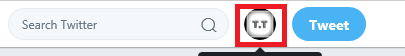
2. Select Settings and privacy.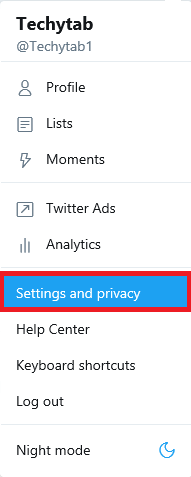
3. Click on Muted words.
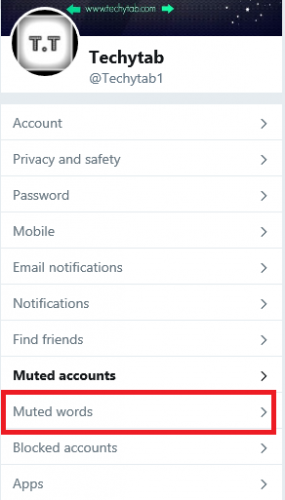
4. Click on Add.
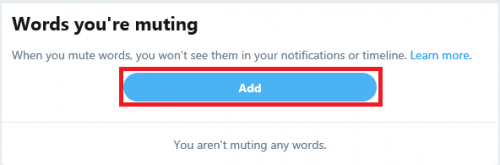
5. Type the term you need to be muted. Pick whether you need to mute the word on your Home course of events, Notifications or both. Then click on Add.
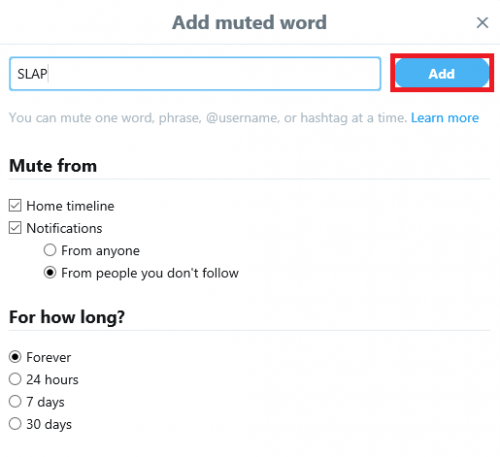
6. Survey the outcome to ensure it’s what you expected.
And there you have it. That’s how to mute words on twitter. I hope this article has helped you. Don’t forget to use the share buttons to spread the word and also feel free to use the comment section to get to us if you encounter any issues pertaining to muting words on Twitter.
Frequently Asked Questions And Answers
Q: Can I unmute words that have I muted before?
A: Yes, you will have the capacity to unmute those words you’ve quieted. All you have to do to unmute words is. Click on your profile icon > Click on security and protection > Click on Muted words > Now you should see the words you have muted, to unmute words, click on the unmute icon and the muted word will be removed. You can add the word again whenever you please.
Q: Will my followers on twitter see that I have muted their words?
A: No, they can’t.
Q: Can I quiet chose words perpetually or is it for some days?
A: You can quiet your chose word(s) until the end of time.





