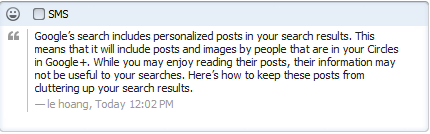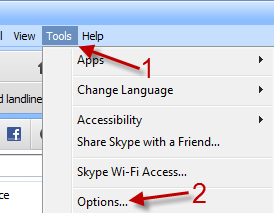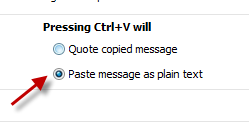When you copy and paste a message from another Skype conversation into the current chat window, the message will be quoted with its original sender and a time stamp. Many users may not like this feature, because their contacts will know that they are just copying messages from somewhere else. Luckily, it can be disabled by changing Skype settings.
The quotation mark, the original sender’s name, and the time stamp are always included in a message when you copy it from another Skype conversation. This is a program’s setting that you may wish to turn off.
Here is how to get rid of it.
1. Launch Skype and sign in to your account.
2. Go to Tools -> Options.
3. In the Options window, click the IM & SMS section (on the left side of the window) to expand its sub menus, and then choose IM settings.
4. On the right side pane of the window, find the Pressing Ctrl + V will option, and change its setting to Paste message as plain text. By changing the setting to Paste message as plain text, all quote marks will be removed, so your friends will not know where the message is copied from.
5. Hit the Save button at the bottom of the window to save the setting.