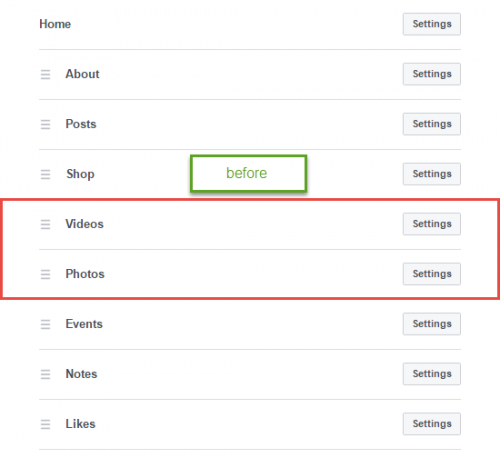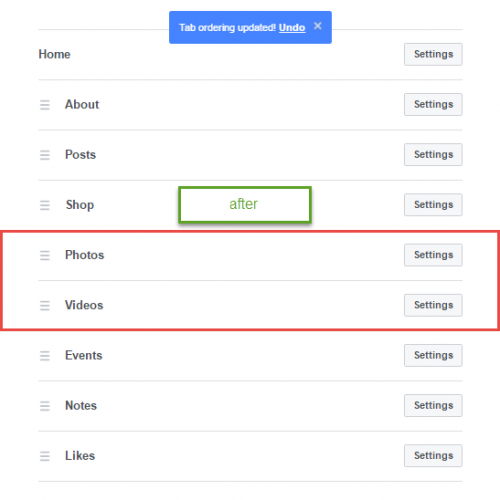The Facebook Page interface has been redesigned significantly in recent months. In the past, pages showed a horizontal bar that contained multiple tabs below the page’s cover. However, the tabs (e.g., About, Shop, Photos, Videos) have now been moved to the vertical bar on the left side for easier accessibility. Compared to the previous design, the new one takes up less space, can show more tabs, and is always visible on-screen even if the user scrolls down the timeline. However, all the tabs are in a default order, which may not be optimized for many businesses. Luckily, rearranging the tabs to suit your needs is simple. Continue reading to find out how.
Having the right tabs in the right places can make a huge difference because users only focus on specific areas of the screen. From my personal experience, placing important tabs right below the page’s picture often generates more clicks. Unimportant tabs like About or Likes can be placed at the bottom of the list because hardly anyone visits these tabs. As the tab order can be changed at anytime, you can order your tabs in various ways to see what works best for your business.
How to Reorder Facebook Page Tabs:
1. Log in to the account that you use to manage your page, and then switch to the page account. You can find your page by clicking on the small arrow at the top-right of the screen.
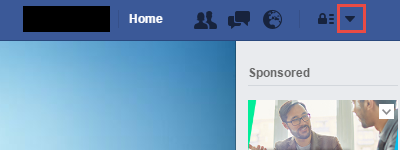
2. Click the Settings button on the navigation bar to go to the Settings screen.
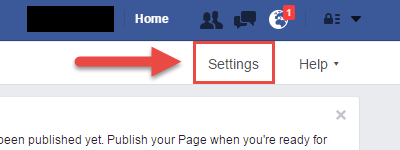
3. On the left-side panel, select Edit Page.
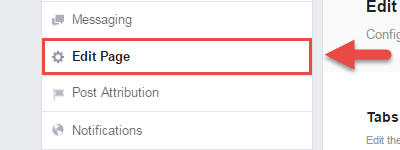
4. On the right side, you will find all the active tabs of your Facebook page in correct order. If you hover your mouse over these tabs, you will be able to move them by holding the left mouse and dragging either up or down.