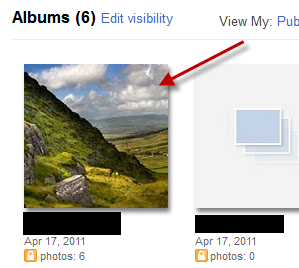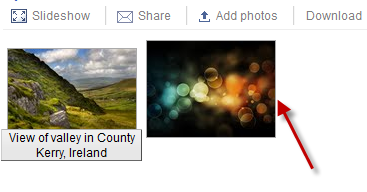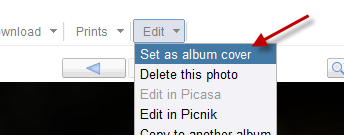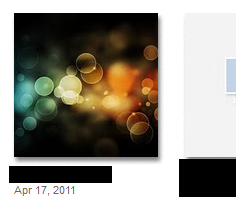By default, when you upload a photo album to Picasa, it will set the first photo as the album cover. If the photo cover is not the one that you like, you can follow this guide to change it.
1. Go to your Picasa album page.
2. Click on the album that you want to change the cover.
3. Click on the photo that you want to set as the cover.
4. Go to Edit->Set as album cover.
5. The album cover will be changed immediately.