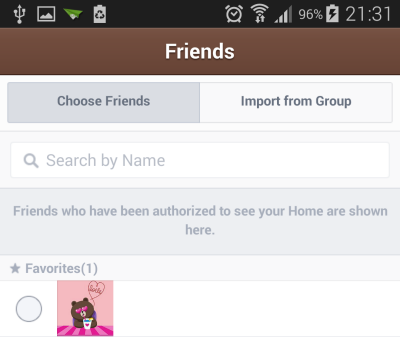Similar to the Facebook timeline, Line’s timeline lets you share updates, thoughts, and photos with your friends. Since it is such a personal space, there may be posts that you do not want everyone to see. This tutorial helps you hide posts from your Line friends or even hide the timeline completely.
Hiding the Complete Timeline:
1. Open the app drawer, and launch the Line chat app. Initially, you will see a list of active message threads. The timeline feature is hidden under the More section. You need to access this section before you can make changes to it.
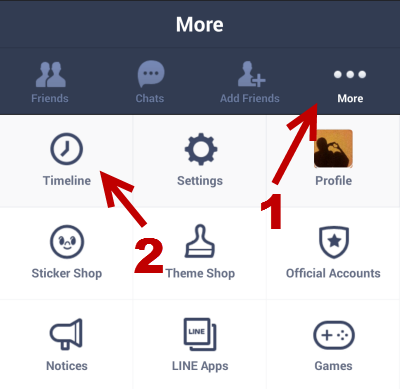
2. Next, tap the menu button on your phone to show the timeline’s hidden menu, and choose Settings. This section can also be accessed by going to More -> Settings -> Timeline and Home.
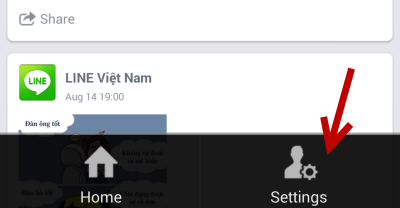
3. There are two options that can help you hide your timeline from your contacts. The first one, Privacy Settings, lets you change the setting for individual contacts. The second one, Allow New Friends, can be used to prevent new contacts from seeing your timeline. While this setting is applied to all future added contacts, you can always go to Privacy Settings and allow any of them to see what you have written.
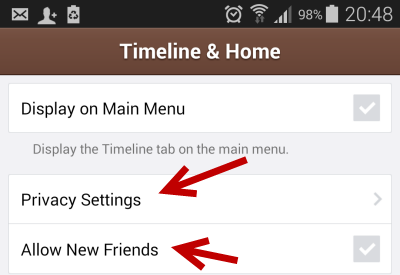
4. Inside Privacy Settings, you will find the option to show or hide your posts to every contact in the list. This list can be edited at anytime. Whenever you edit the list, make sure to tap Save to preserve the changes, or your time and effort will be wasted.
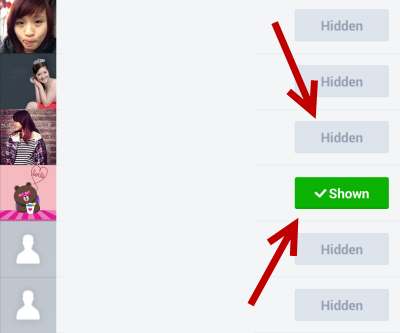
Hiding Posts:
Hiding individual posts from contacts on Line is similar to the privacy feature on Facebook.
1. When you are viewing the timeline, tap the Compose icon, and choose one type of update: text, photo or sticker.
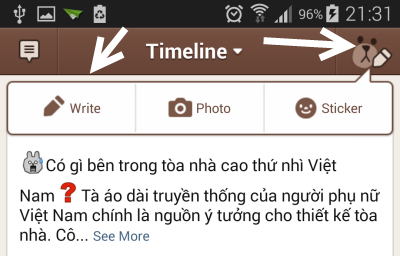
2. Next, set the audience for the post by tapping on the contact icon, and then choose the desired contact list. If you need to make a new list, tap Add to create one manually.
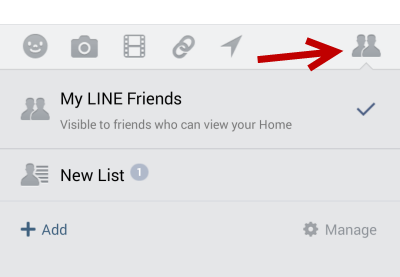
3. Please note that you can only select contacts that are allowed to view your timeline. If you do not see any of your favorite contacts there, make sure to set the proper setting in the Privacy Settings section shown above.