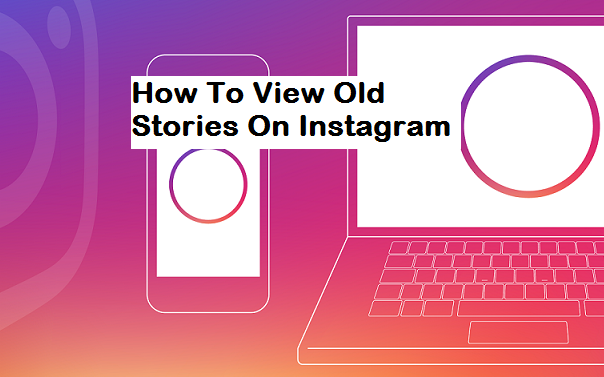If you are an active user or follower of Tech-recipes platform, you will notice that recently we have been talking about Instagram and sharing new features with guides that have really been helpful. Today’s article is going to take a different shape but still in the category of Instagram which is basically going to reveal to you a guide on How To View Old Instagram Stories.
Moving on,
Ever since the almighty Instagram was introduced, it has really been popular and a lot of fun over the years with stories that are gradually dominating and gaining a lot of attention. And has also become quite interesting and useful to more than 250 million active users daily.
Although one of the core features of stories is that they disappear after 24 hours, many users may want to save their stories to the device and probably share them with others. And somehow some Instagram users fill this is not possible with the mindset that Instagram does not offer those features. Fortunately, from my research, I have discovered that you can save, reshare and view both old and new Instagram stories easily by using a free third-party app on the app store.
You will agree with me that almost everyone loves to look at their friend’s photos, stream videos and post their own stories. As the case may be, the stories features give users that privilege to upload a daily slideshow of their images that you can use to tell others about your day it disappears after 24 hours which sometimes is not funny at all.
However, the Stories functionality in the Instagram app is sometimes always not easy to understand and more or less a bit confusing. As the good guy, to help with that, I have written this series of tips and tricks including steps to help you fully enjoy using Instagram Stories. Personally, I have been opportune to use this amazing feature and it’s really working for me
Here’s how to view old Instagram stories and take advantage of it. Follow carefully. The steps are just too simple.
How To View Old Instagram Stories
1. Log into your Instagram account.
2. Go to the profile you want to view.
3. Click on the clock like icon at the top right corner of your device.
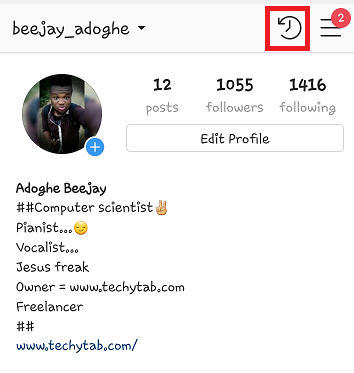
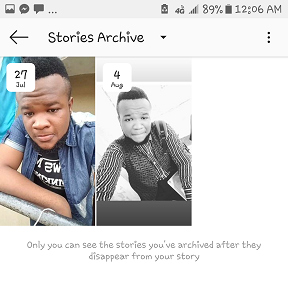
And that’s basically How To View Old Instagram Stories. That was easy right.
If that has been done, your Instagram archive might probably go back several months depending on when you updated Instagram after it recently rolled out the new feature in December 2017.
It has always been my pleasure to bring to readers solutions to their search and I believe this post was helpful. But if in the process you experience any difficulty, simply drop your questions and contributions in the comment section below.
Frequently Asked Question And Answers
Q: If I view anybody’s old Instagram stories, will the person get any notification?
A: The answer is No, there is no specific notification for that.
Q: Can I reshare my old Instagram stories?
A: Yes you can.