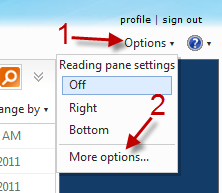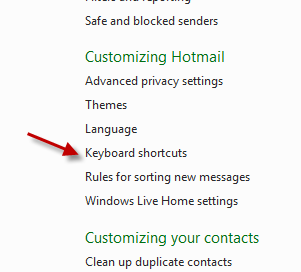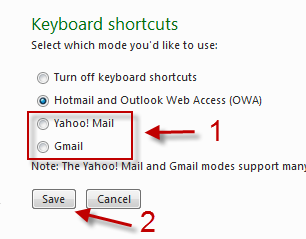If you have just switched from Gmail or Yahoo Mail to Hotmail, you may not be used to using all the Hotmail keyboard shorcuts while working with emails. Luckily, you can easily configure Hotmail to use shortcuts settings from these two previous services.
1. Log in to your Hotmail account.
2. Go to Options -> More options.
3. Click on the Keyboard shorcuts link under Customizing Hotmail.
4. Choose the shorcuts mode you like and hit Save.