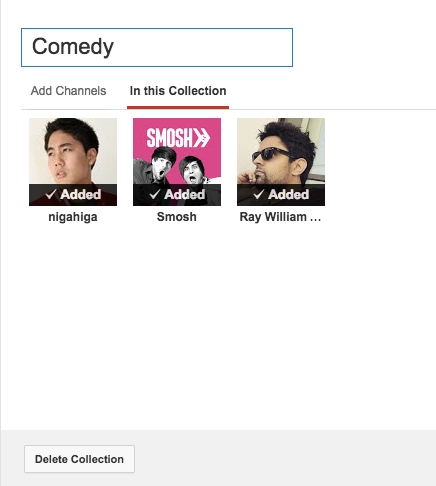By default, YouTube lists all the videos or activities from your subscriptions under one list. If you have subscribed to channels in several different categories, the list could become unorganized which makes keeping up with the channels difficult. Just imagine that you want to view a gaming video, but you have to scroll through a long list of music videos to find it. Luckily, YouTube provides a way to group related channels together so that you can view updates from all of them in one go. Other unrelated channels will be filtered out. Here is how to do it.
1. Log in to your YouTube account.
2. If the left-side panel is hidden, click the icon near the YouTube logo, and go to the Subscriptions section.
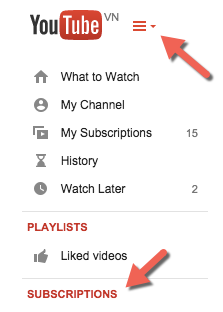
3. At the top of the section, you will see a new option called Collections. Click Create new collection to group your favorite subscriptions together.
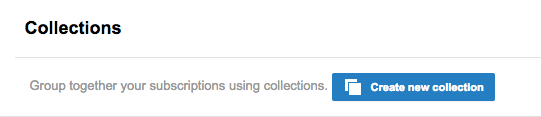
4. In the new pop-up window, give the new collection a descriptive name, and then add desired channels to the collection by simply clicking on their thumbnails. Channels covered by the Added text will be included in the list. Click Save to create the list.
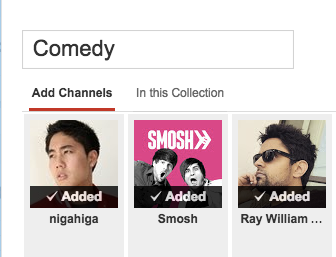
5. Once the list is created, you will able to find it under the Subscriptions section. As you can see in the screenshot below, uploads or activities of all included channels will be included under this list. This is a convenient way to keep up with all of your most interesting channels.
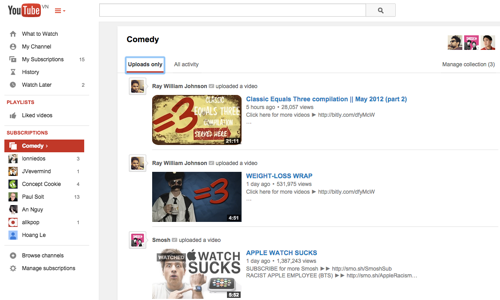
6. Existing subscription lists can be edited by clicking on the Manage collection link at the top right of the list.
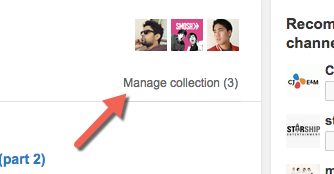
7. In the edit window, you are allowed to change the list’s name and add more channels to it. If you do not use the list anymore, click Delete Collection to remove it. Deleting a list will not unsubscribe you from the channels in that list.