To keep things private when using YouTube, many users may want to hide their favorites from other users, here is how to do it.
Editor’s note: One of my co-worker’s recently asked me how to hide her favorites on YouTube. Her YouTube account had been linked to several social networking sites, and she really didn’t want her friends to know her musical guilty pleasures. Although I walked her through the steps to hide this, it is not really clear to most people. I’m glad we have this tutorial now to reference.
1. Log in to your YouTube account.
2. Click on your user name -> Channel.
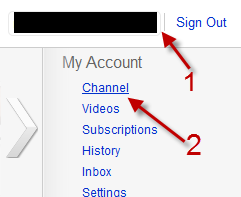
3. Go to Videos and Playlists.
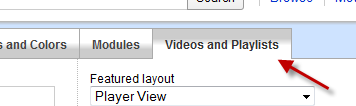
4. Uncheck My Favorites.
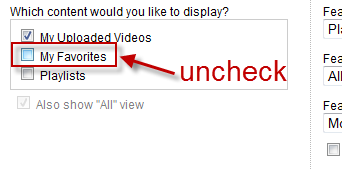
5. Hit Save Changes.
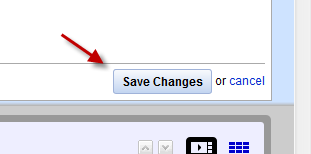
6. Your Favorites will be hidden.
Before:
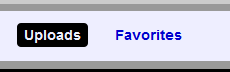
After:

