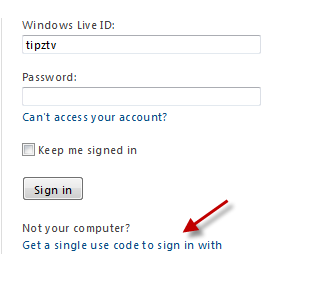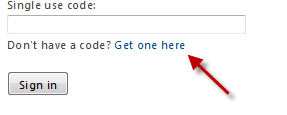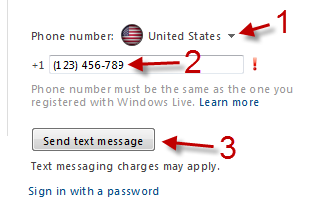When using a public computer, users should be careful when providing sensitive information like email passwords because the possibility of getting hacked is very high. If you are a Hotmail user, you can get a one-time password code to sign in to your account instead of using the real one.
1. Go to the Hotmail sign in page.
2. Click on the Get a single use code to sign in with link below the Sign in button.
3. Right after that, the password field will be turned into the Single use code field. Click the Get one here link to get the code.
4. In this step, you will be asked to provide your phone number.First, choose your country, and then provide the number in the field.
5. Hit Send text message.
6. Enter the code in the field and sign in to your account like normal.
Note: The number of supported countries are limited. Text messaging charges may apply.