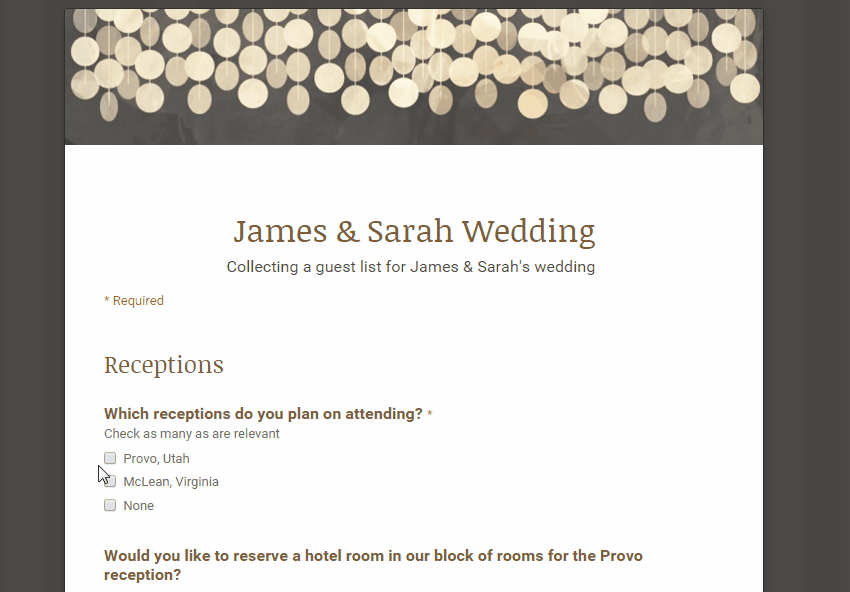Google Forms is a helpful tool for collecting information from a large group of people. You can use the forms you create to make contact lists, send out surveys, manage registrations, and more. Like all Google Docs, multiple people can edit your form at the same time before you send it out. Forms will organize the responses with real-time charts, or you can view it in Sheets for more thorough analysis.
You can make your form smart enough to go to different pages based on answers to multiple choice questions or those that require the respondent to choose from a list. This way, your respondents will only have to answer questions relevant to them. Read on to find out how.
1.Open or create a form in Google Forms. If you need help with this step, check out my tutorial here. Add or edit a multiple choice question or one that asks respondents to choose from a list.
2.Next to the Question Type drop down menu is an option to Go to page based on answer. Check this box, and a drop down menu will appear after each answer to your question. Choose the page to which you want the answer to lead for each answer. Choose submit form if you do not want to show additional pages if a certain answer is selected. 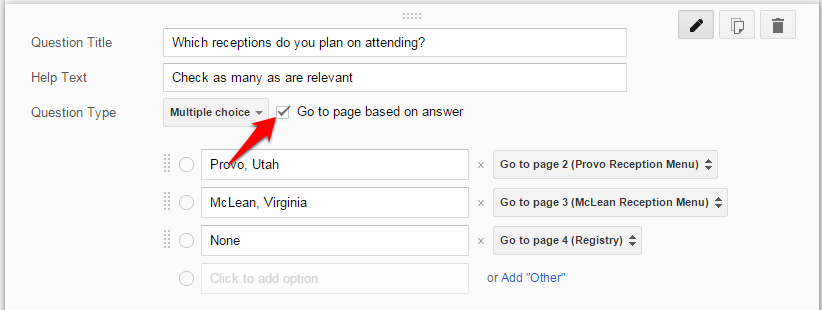
3.Now, you need to check out the routing for your other pages, which can be a bit confusing. In my example, respondents start on Page 1 with a multiple choice question and then go to Page 2, 3, or 4 depending on the answer to the that question. If they are sent to Page 2 or 3, I want them to go to Page 4 next and then submit the form. To do this, I need to go to the bottom of the section for Pages 2 and 3 and set the drop down menu to Page 4 as shown below.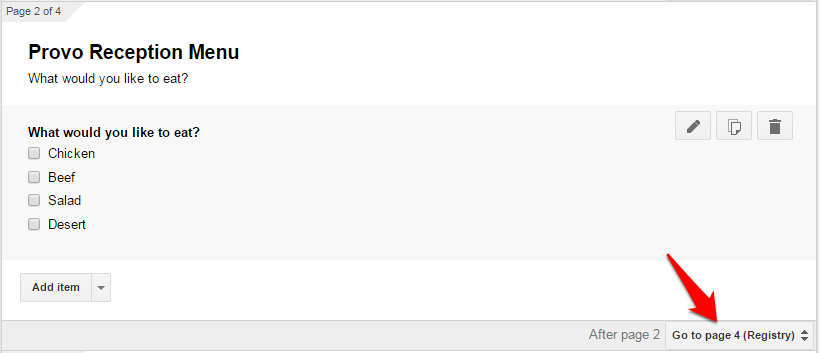
4.These types of forms can get complicated, especially if you have a lot of pages in your form. I highly recommend clicking the View live form button in the menu to test out the page flow a few times before sending it out.