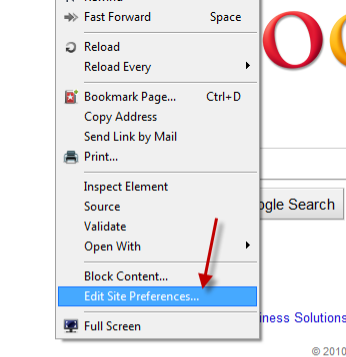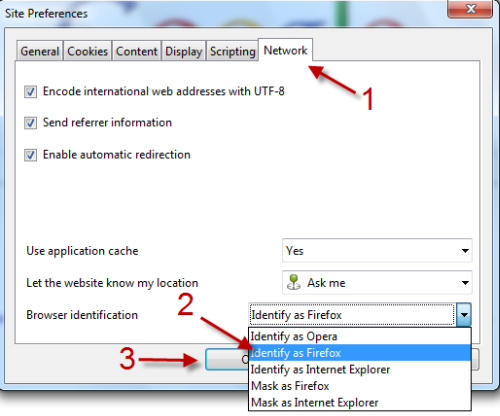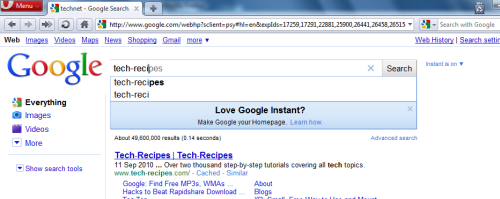Google has just rolled out the new instant search feature which shows results as you type. However, this cool feature is only available on Chrome v5/6, Firefox v3, Safari v5 for Mac and Internet Explorer v8. Here is how to access it on Opera browser.
Tested on Opera 10.62.
Make sure you enable Google instant first!
1. Go to Google.
2. Right click on an emty space and choose Edit Site Preferences…
3. When the Site Preferences pops up, go to Network tab, head to Browser identification section and choose Identify as Firefox. Click on OK to close the box.
4. Refresh the page and you can acess Google Instant now.