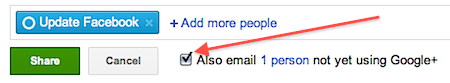If you are spending a lot of time checking out Google+ and don’t want to neglect your Facebook friends, you can easily share your Google+ updates with Facebook and you don’t need additional software or extensions.
1. First, you need to get the upload email for your account from Facebook. To do this go to Facebook and login to your account. Then go to http://www.facebook.com/mobile/.
Go to the upload section and copy the address for your personalized upload email.
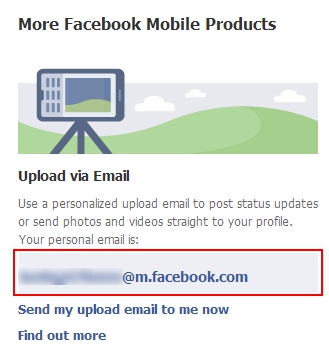
Copy the personalized upload email address.
2. Now go to Google+ and login to your account.
3. Use the navigation bar at the top of the page and click the Circles button.

4. At the bottom of the page, mouseover the Drop here to create a new circle Circle and click the Create circle link.
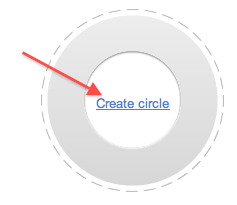
5. Input a name for the Circle, such as Update Facebook.
6. Click Add a new person.
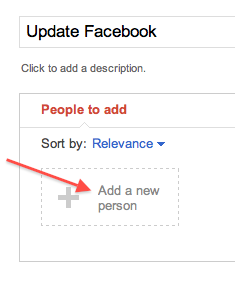
7. Paste the Facebook personalized upload email address in the textbox.
8. Click the Create circle with 1 person button.
Now, anytime you wish to update your Facebook status while you are in Google+, simply add the newly created Update Facebook circle to your post. Note – You need to make sure that the Also email 1 person not yet using Google+ checkbox is checked.