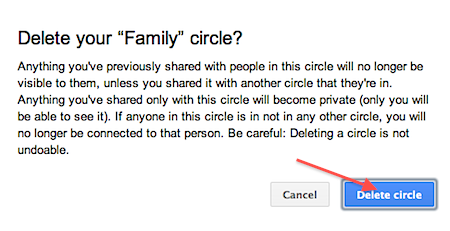Google+ uses Circles to help you group people into the right “category” that they fall into in your everyday life. Examples would be Friends, Family, Acquaintances, Work, Friends from College, etc. If you’ve created a Circle that you find isn’t quite what you wanted, you can remove it.
1. Go to Google+ and login to your account.
2. Go to the Google bar at the top of the page. Click on your name on the right side of the bar.
![]()
3. Select Circles from the dropdown menu.
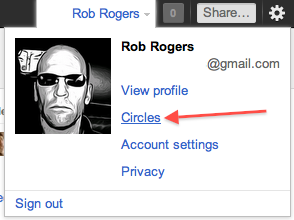
4. Select the desired Circle.

5. When the edit window for the Circle appears, go to the bottom of it and click the Delete this circle link.
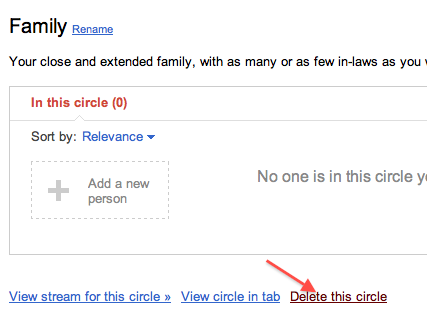
6. When asked to confirm the action, click the Delete circle button.