By default, the meeting (event) length is set to 30 minutes. If you normally have events that are shorter or longer, you can change this default to better meet your needs and save you a few steps.
1. Go to Google Calendar and login.
2. Go to the upper-right corner of the page and click the Options icon ![]()
3. Select Calendar settings.
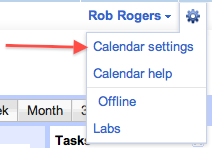
4. On the General tab, go to the Default meeting length section and use the dropdown to select the desired length. Choices are 15, 30, 60, 90, and 120 minutes.
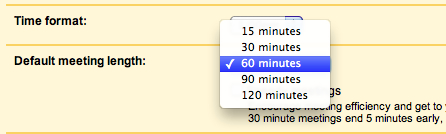
5. Click the Save button.
