If you are reading this article then you are automatically my friend. Yup! Welcome to the ”friend zone”. Here’s one that you’d love. This article is centered on Gmail and will teach you how to set out of office reply for Gmail. What’s there to gain from reading this? You’ll be able to set replies that’ll be sent to people who reach out to you when you are out of office.
We all have those times when we are away from our Gmail account. You know? like on a vacation or probably without access to the Internet. Gmail has a feature that lets you set up a vacation responder. This responder will automatically notify people that you won’t be able to get back to them right away. If someone sends you a message while you are away, they will receive an automated email response containing whatever you’ve written inside your vacation auto-reply.
Amazing I must say!
Okay, time to skip all the long talk and tell you how you can actually Set Out Of Office Reply For Gmail
How To Set Out Of Office Reply For Gmail
1. Open Gmail on your PC.
2. Click on settings and after that, click on settings again.
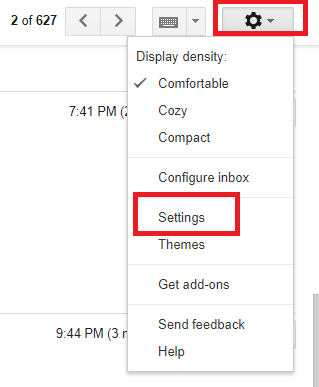
3. Scroll down to the “Vacation responder” section.
4. Select Vacation responder on.
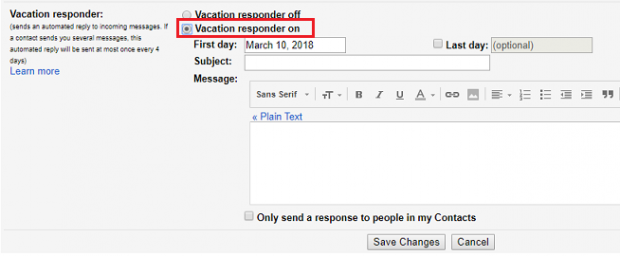
5. Input specific data such as the date range, subject, and message.
6. Click on Save Changes.
Note: If you have added a Gmail signature, your signature will be shown at the bottom of your vacation response. Additionally, Under you can set it such that only your contacts can see your vacation reply by checking the box/option before the save changes button.
Okay friend, now you know how to Set Out Of Office Reply For Gmail, It’ll be great if you could pass the knowledge on to someone else don’t you think? Feel free to comment if you face any issues while trying to set out of office reply for Gmail.
Thanks for reading.
Frequently Asked Questions And Answers
Q: How Do I Turn off vacation reply
A: You’ll see a banner across the top of your Gmail inbox that shows the subject of your vacation response. You can click on end now, To turn off your vacation response.
Q: When is my vacation reply is sent?
A: (This Answer is Gotten From Google Q & A) Your vacation reply starts at 12:00 AM on the start date and ends at 11:59 PM on the end date unless you end it earlier. In most cases, your vacation response is only sent to people the first time they message you.
Here are the times’ someone may see your vacation response more than once:
- If the same person contacts you again after four days and your vacation reply is still on, they’ll see your vacation response again.
- Your vacation response starts over each time you edit it. If someone gets your initial vacation response, then emails you again after you’ve edited your response, they’ll see your new response.
- If you use Gmail through your work, school, or other organization, you can choose whether your response is sent to everyone or only people in your organization.
Note: Messages sent to your spam folder and messages addressed to a mailing list you subscribe to won’t get your vacation response.
Here are some related links;
How To Change Gmail Font | Easy Method
How to Sync Gmail contacts to Smartphone within few clicks
How to Use Gmail as a To-Do List Manager Using Google Tasks
How to Change the Time Zone in Your Gmail Account

