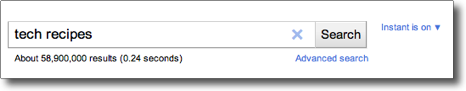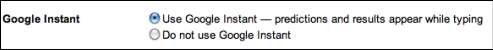I am a big fan of google’s new instant search. However, a lot of people do not like the change. This tutorial shows how to return to the old google search either temporarily or permanently. By turning Google’s instant search off, your old google search is safe and intact.
Wow. Several people have emailed me today wondering why the google search is jumping around and refreshing the screen automatically. Well, the new version of google search searches as you type.
I like the new search, but many people do not. If you want to disable instant search follow these directions:
Disable Instant Search Temporarily:
To the right of the search bar, just click Instant is on and click Off (press ENTER to search)
This will disable instant search for your current browser.
Disable Instant Search Permanently:
1. Log into your google account
2. Visit your Google Preferences page
3. Down toward the bottom of the page, select Do not use Google Instant
4. Then press the Save Preferences button