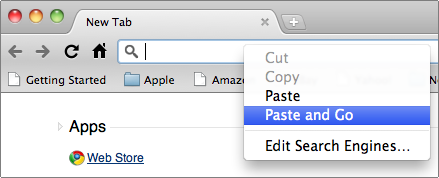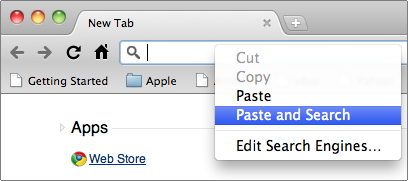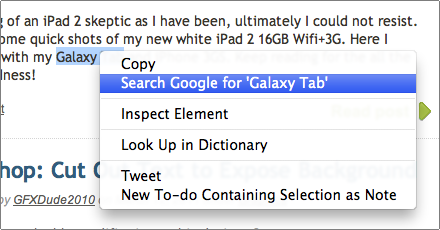Chrome has some really neat paste features. Learn these special techniques, and you’ll be one step closer to a Chrome guru in no time.
I’ll give credit where credit is due. Most of these features were borrowed from Opera…
If you right-click on the chrome URL bar, you will see two special paste options:
Paste and Go: If you have a URL (web address) in your clipboard, you can select Paste and Go to automatically visit that web site.
For example, if I copy a URL out of an email, I can “paste and go” to visit that site without having to manually paste the URL and then hit Enter. You save a step.
Paste and Search: If you having something other than a URL in your clipboard and right click, you will see the option to Paste and Search. This will automatically feed whatever you have in your clipboard into google or the search engine of your choice. Once again, this saves the step of having to paste and then hit Enter.
By highlighting text in chrome and then right-clicking on it, you can do these same features. If you highlight a URL and click on it, you can navigate directly to it. If you highlight text, you can search for that text or look it up in the dictionary.