Google Checkout is the hub for Android developers to see how much their apps have made. The statistics are detailed. However, there is no easy way to see how much a single app has made. Luckily, you can view this information right in the developer console.
1. Log in to your Android Publisher account.
2. Once you are logged in, you will see the list of your apps. Click on the one for which you want to see the revenue.
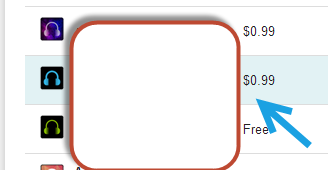
3. You will then see the product detail of the chosen app. Look at the left side of the screen, and choose the Revenue tab.
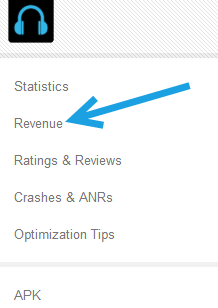
4. Wait for the service to load the statistics. All information about how much the app has made will be displayed at the center of the screen. You can view the revenue trend: how much the app has made in the last day, last 7 days or last 30 days. You are able to identify in which country is your app most popular using the drop-down menu at the top.
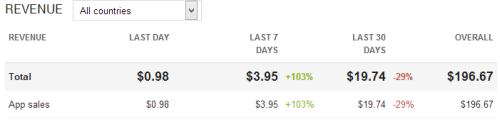
5. If you would like to compare the sales numbers each day, take a look at the chart. You can generate a sales chart for the last 30 days, 6 months, 1 year or all time.

6. For more detailed stats, like the buyer location or the time a purchase was made, you can take a look at the Google Checkout page.

