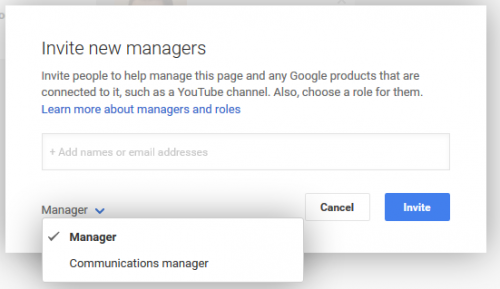Creating a Google Plus page for your business or organization is beneficial for a number of reasons. Not only does it give you a way to connect to consumers on a social media platform, it also gives you a boost in Google search results. Not surprisingly, Google favors information from its own ecosystem.
Once you have your page all set up, you may want to give others permission to be able to manage the page. Depending on the role assigned, this will allow them to post as your business, respond to reviews, view your page’s Insights, and edit the profile.
1.Log in to Google Plus. Take a look at the circle in the upper right corner of the screen to see if you are currently using Google Plus as yourself or as your business. If you are using it as yourself, click on it, and select your business from the list. Click Settings. 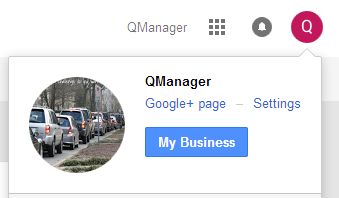
2.Click the Managers tab on the settings page. You will see a list of all current contributors with their permission level. Click the blue Add managers button.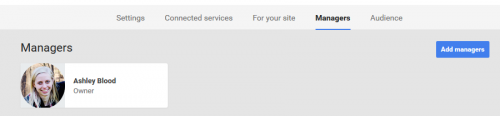
3.Now, you need to decide if you want to assign people the role of Manager or Communications manager. Communications Managers can post, but they do not have the ability to edit the profile or manage YouTube videos and Hangouts. Below is Google’s official chart showing the capabilities associated with each role. 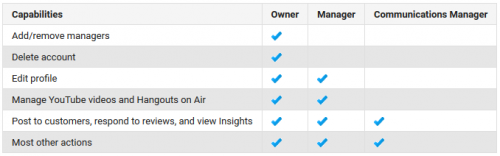
4.If the individuals you want to add are in your circles, type in their names. Otherwise, you will need to enter in their email addresses. You can add multiple people at once, or even copy-paste in a list of email messages. Make sure you select the role as Manger or Communications Manger in the drop down menu in the bottom left corner. When you are done, click Invite to send out a message inviting the individuals to accept their new roles.