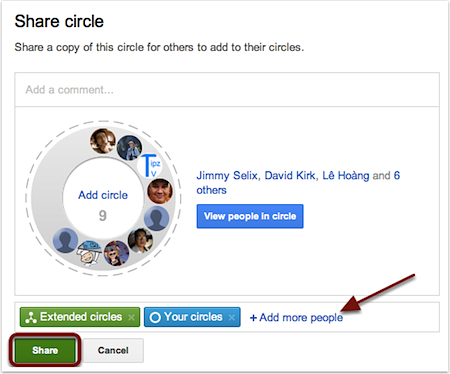Google+ Circles allow you to organize all of your connections into convenient groups. If you’ve collected an interesting group and wish to share the Circle, Google+ makes it easy.
1. Go to Google+ and login to your account.
2. On the Google+ homepage, go to the top and click the Circles tab.
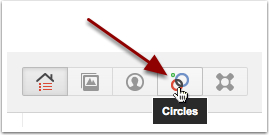
3. Locate the Circle that you want to share and click it.
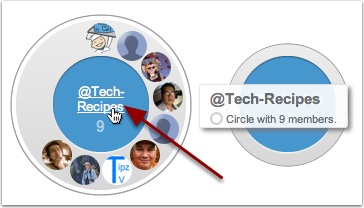
4. Select Share.

5. When the Share circle form appears, add a comment, then click +Add more people to add the Circles you wish to share the Circle with. You can also share with individuals instead of Circles. When finished, click the Share button.