In the past, any files that were shared on Google Drive could be downloaded. However, a recent service update from Google has given users the ability to disable downloading for files that are available to everyone. Here is how to use it.
Disabling the ability to download files only affects other viewers. You, the owner of the file, can download it whenever you want by right-clicking on the file and choosing Download.
1. Log in to your Google Drive account.
2. Right-click on the file that you do not want anyone to download, and select View details from the context menu.
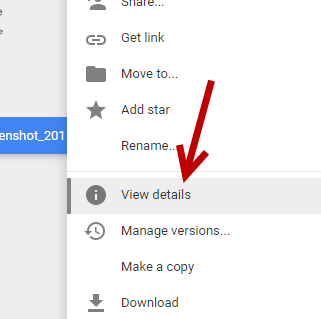
3. In the slide-out panel, go to the Details tab, scroll all the way to the bottom of the tab, and enable the Prevent viewers from downloading option.
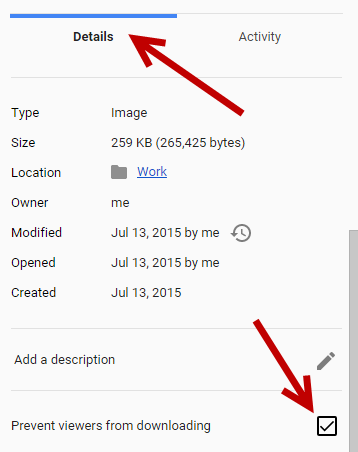
4. Alternatively, you can create a shareable link to the file and disable downloading for the file from there. This is the recommended method if you have not created any links to this file before. To do that, select the file, click the Create Link button, and then click the Sharing settings link.
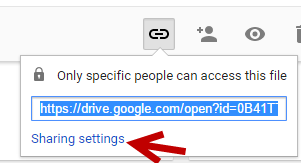
5. In the pop-up window, click the small Advanced link.
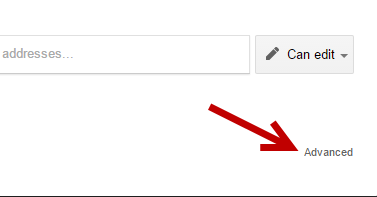
6. Under the Owner settings section, check the box next to Disable options to download, print, and copy for commenters and viewers. This option is only available for individual files. You cannot set it in bulk, so changing the setting may take a while if you have a large number of files.
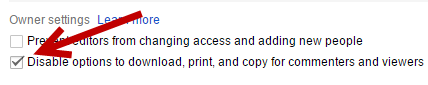
7. To make sure that no one can download your file, log out of your account, and visit the shareable link using your favorite browser. The download button should not longer be visible on the toolbar.
![]()

