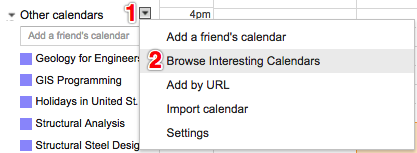Google offers a wide range of calendars from national and religious holidays to international sports schedules to phases of the moon. Let’s take a look.
1.Open up your Google Calendar, and find Other Calendars on the left panel. Open the menu next to it, and then click on Browse Interesting Calendars as shown below.
2.You have three tabs of calendars to view: Holidays, Sports, and Other. You can click Preview to take a look at how the calendar will look when you add it. Some are informative and unobtrusive. Add your favorite baseball team’s schedule, and you will have a small baseball icon on each day with a game. Hover over it to see the time and opponent.
3.When you want to add a calendar, click Subscribe. The calendar will be added to your other calendars.
4.If you cannot find what you want in Google’s offerings, you can add calendars from external sites by URL. Many schools and other organizations have calendars available for you to import into your calendar. Go to Other Calendars>Add by URL. There will be a box to paste in the URL of the calendar you want to add.
5.If you want to toggle off viewing one of the calendars, click on the colored square to the left of the calendar’s name. If you want to remove a calendar, go to Other Calendars>Settings. There is an option to unsubscribe for each calendar on the right side.