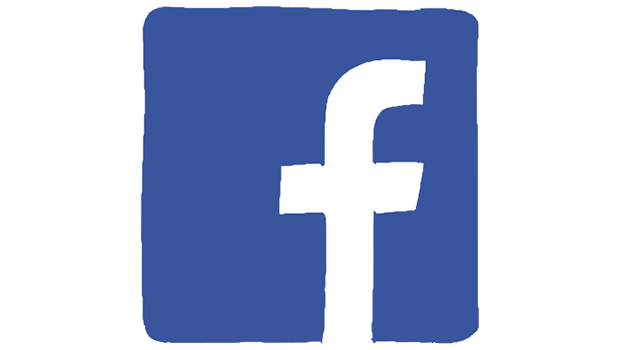If you frequently chat with a number of friends on Facebook, consider adding them to the top of your message favorites to minimize the time needed to find them before starting a conversation. The steps in this tutorial will show how to pin your friends to the list for both iOS and Android versions of Facebook.
iOS:
1. Launch the Facebook app on your phone, switch to the Message tab, and tap the Friend List icon in the upper-right corner.
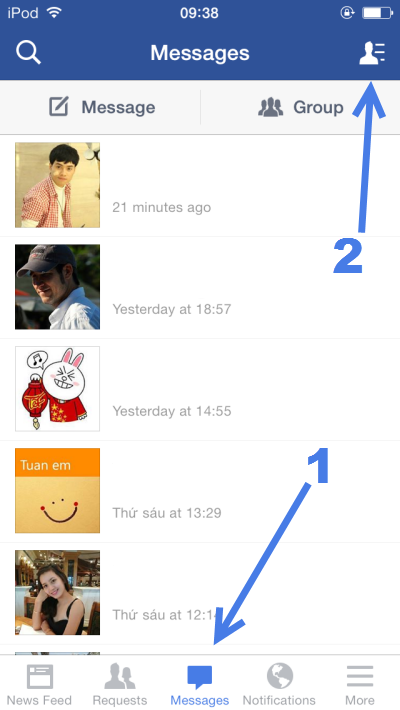
2. The top of the list is where you should pin your favorite friends. If you have not edited this list before, it will be populated with friends that you frequently contact. However, it is possible to edit the list manually. To do so, tap Edit.
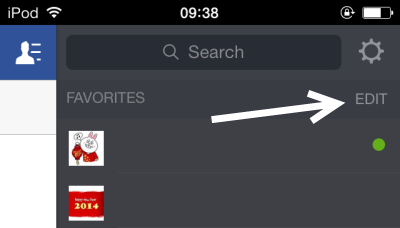
3. The list will then be switched to edit mode.
You can add more contacts to the favorites list by tapping on the plus button next to the contact. If your friend list is too long, use the search feature at the top to find the contact you want.
To remove a contact from the favorites list, tap the minus button, and choose Unpin.
You can manually arrange the order of these contacts by using the handle button to drag and drop them into the order you prefer.
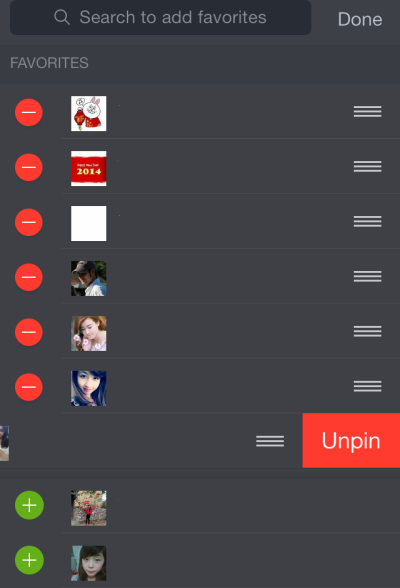
4. When you have finished editing, tap Done to save the changes.
Android:
1. Launch the Facebook app on your phone, and swipe from the right side to access the chat feature. You will notice that the Favorites section is placed at the top and contains the friends that you frequently contact. To edit this list, tap the Edit button.
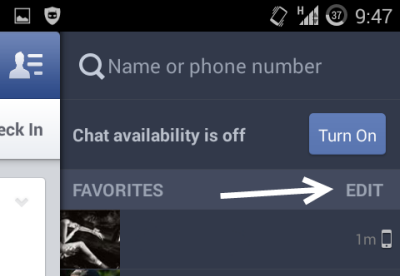
2. In edit mode, you can freely add friends to the favorites list using the plus button or remove them using the cross button. The order of these contacts can also be rearranged using the handler at the end of each contact line.
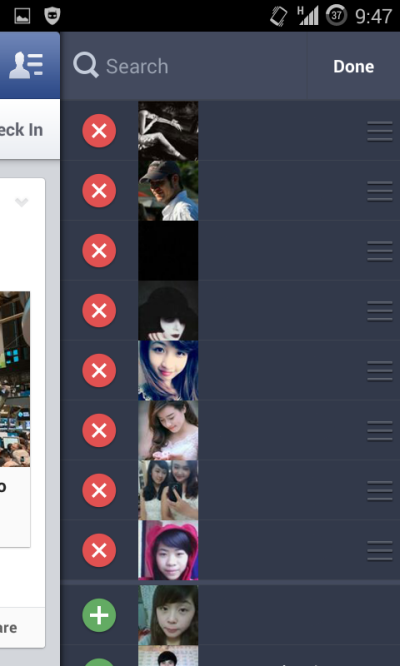
3. When you are asked to confirm the contact deletion, choose Yes to process.
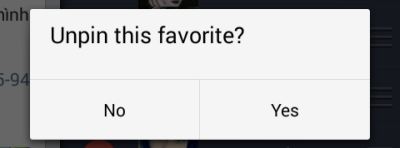
Desktop:
Unfortunately, this feature is not available for desktop users yet. However, the friends that you most frequently contact are always listed above the others, so you should have no trouble finding your friends.