Some days Ago I wrote an article on how to hide active status on Facebook an I guess it worked out for everyone who read it. Hours ago from writing this article I received a question from a friend, he asked, “Can I hide active status on Facebook messenger?” The answer to that question is yes! You can also hide your Active status on Facebook messenger. In a short while, this short post will show you all the steps you need to complete in order to hide active status on Facebook messenger.
Facebook messenger since its release has always been one of my favorite social media Applications, with thousands of users accessing Facebook messenger on the daily, privacy becomes something to be concerned about.
So, who is this article for? Are you the type of person who takes privacy to its apex level? Then this is totally for you. Completing the steps in this article will ensure that you stay completely anonymous on Facebook messenger.
How does it work? Basically, you won’t have to do much, just toggle off the active button and no one will know when you are online. Cool right? Yeah! I personally use this feature myself to make myself anonymous while online on Facebook messenger.
I don’t want to bore you long talk, I could go on and on about the importance of hiding active status on Facebook messenger but I promised from the Introduction that this article will be a short one. So, here goes the steps required to hide active status on Facebook messenger.
How to Hide Active Status On Facebook Messenger
1. Open Facebook messenger on your device.
2. Tap on your profile icon in the Facebook Messenger App.
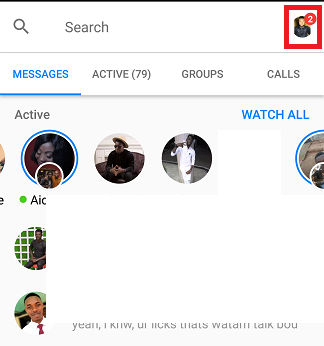
3. Tap on Active Status.
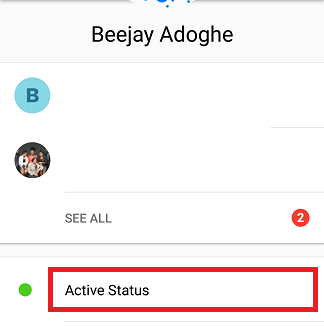
4. Toggle off the “show when you’re active” button.
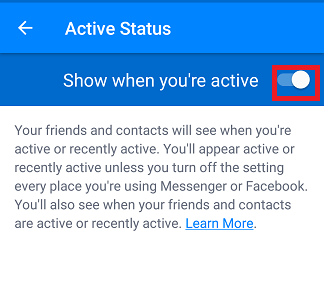
Note: If you turn off Active status, you’ll still appear active or recently active unless you turn off the setting every place you’re using Messenger. You also will not see when your friends and contacts are active or recently active from Facebook messenger. And If you turn it back on, Your friends and contacts will see when you are active or recently active. You’ll appear active or recently active unless you turn off the setting on everywhere you are using messenger. You’ll also see when your friends and contacts are active or recently active.
There you have it, 4 easy steps that can be used to hide active status on Facebook. You can always revert back to your old setting and make your active status visible to all your Facebook friends or followers.
Thanks for stopping by, I hope this article has been helpful to you.
Frequently Asked Questions And Answers
Q: If I hide my active status from my friends, will I be able to see theirs?
A: Nope! You won’t see their last seen or active status.
Q: Can I revert back to my old settings whenever I please?
A: Yes! There’s no limit to the number of times you are allowed to make changes.
Here are some links that you may find useful;
How To Change Thumbs Up on Facebook Messenger
How to Stop Facebook Messenger from Auto-Saving Photos
How to Play the Secret Soccer Game on Facebook Messenger





