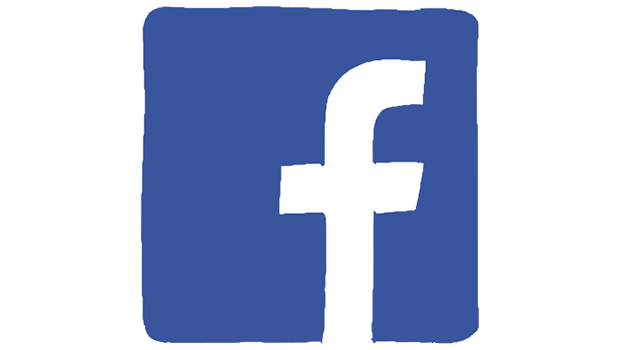By default, everyone can post photos and videos to your page’s timeline. This can potentially lead to your having inappropriate content on your timeline and within your comments. Luckily, it is possible to disable this feature.
Preventing users from posting photos and videos to your page will not affect the normal posting feature. Readers can still post to your timeline, and you can still reply to their posts normally. In order to change the page’s settings, you must be the admin or the manager of the page. If you are the page’s moderator, analyst or advertiser, you cannot change any settings.
1. Log in to your Facebook account, and choose the Facebook page that you are managing on the left side of the page.
2. When the page is loaded, click the Edit Page button in the Admin Panel at the top, and choose Edit Settings from the menu.
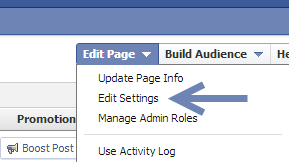
3. In the Settings page, click on the Posting Ability option to reveal the settings, and then uncheck the Everyone can add photos and videos to your page’s timeline option. Finally, click Save Changes.
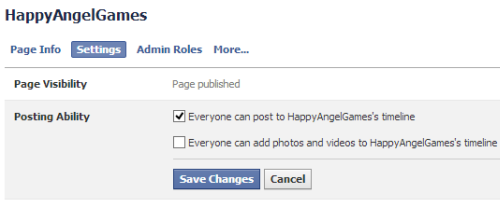
4. Once the setting is saved, you can exit the Settings page. From now on, users can still post messages to your page’s timeline, but they cannot post any photos or videos. Below are examples of how the status box and comment field look after the change from a user’s perspective.
Before — the photo/video option is visible to users:
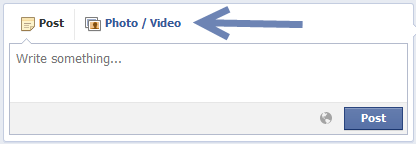
After — the photo/video option has been removed:
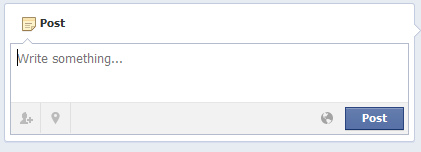
Before — The Attach a Photo button is visible at the end of the field:

After — The button is removed:
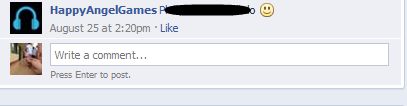
5. This change only affects your page’s reader. Being an admin, you can still publish photos and videos as usual.